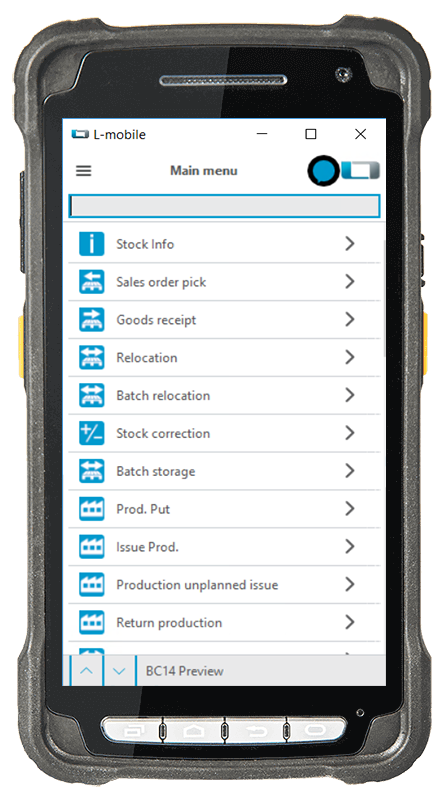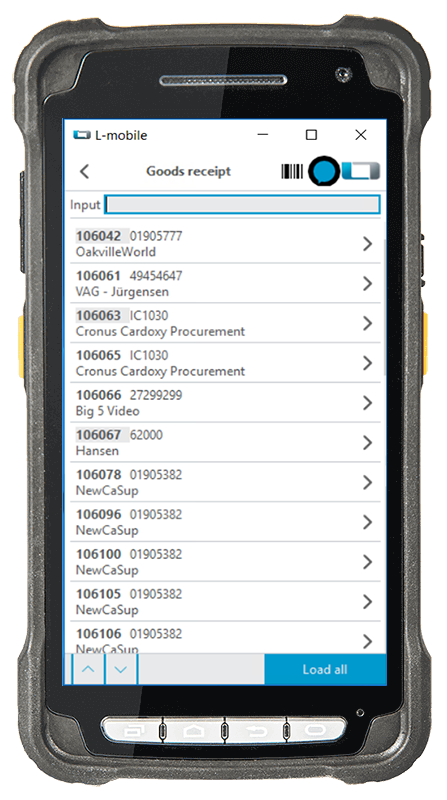It is also possible to post goods receipts in the ERP system. Goods receipt is one of the standard SAP Business One functions and is generated using orders or even independently of them. When new goods are delivered to the warehouse, Business One adds the goods to the warehouse when a goods receipt is entered, updates the quantities according to the posting, and creates a journal entry, if continuous stock management is used.
The SAP Business One module “Purchasing” and the “Goods Receipt” function are used to post a goods receipt in the ERP system. With the aid of a list of pending orders and additional information about the supplier, document number, and document date, the goods receipt can be created. The delivered order is then converted into a goods receipt. The delivered quantities are compared with the ordered quantities and adjusted. The goods are transferred to the warehouse and the quantity is updated. If the delivered quantity in the goods receipt is identical to the specified quantity of the order, or if it is greater than this quantity, the order is then closed. If the entire quantity has not yet been received in goods receipt, it remains open until the remaining quantity is delivered.
In addition, various information can be read in the goods receipt, from general information such as the contact person, posting date, or currency of the document to logistic and financial factors of the goods receipt. It is also possible to see the status of the goods receipt document. For example, employees can determine whether a goods receipt has already been closed or has only been printed so far, but not yet completed.