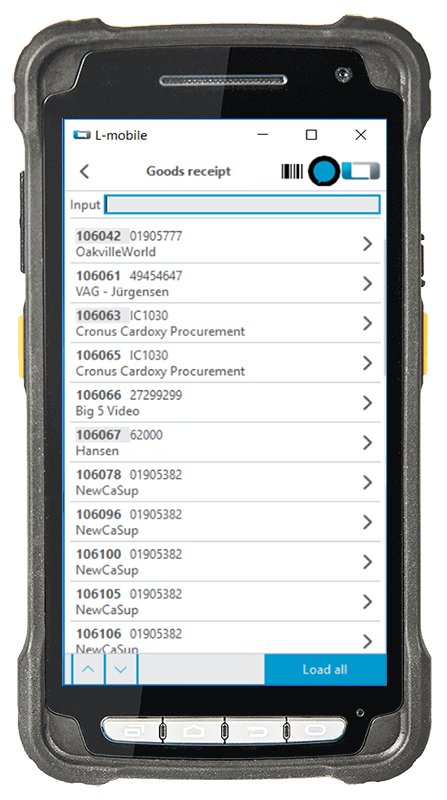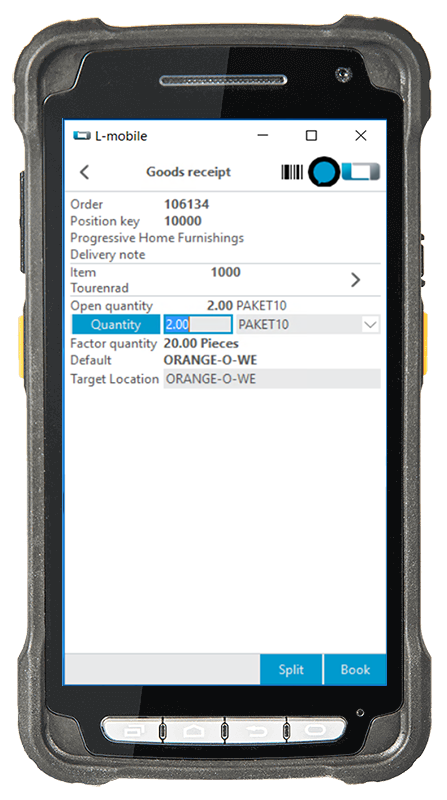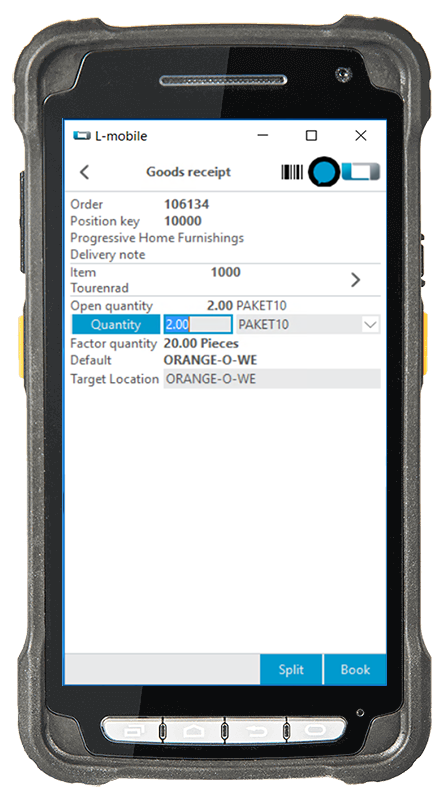In the case of storage locations marked “Warehouse receipt required,” the warehouse receipt document in Navision is used. In contrast to “Warehouse Putaway,” the warehouse receipt document makes it possible for you to combine multiple documents (e.g. purchase orders) within a goods receipt.
In order to be able to post a goods receipt, a corresponding original document must always exist in Microsoft Dynamics NAV/Business Central. Among other things, such documents include a purchase order entered by the purchasing department filled out with item information (item number, storage bin code, quantity, etc.) and released in Navision/Business Central.
A warehouse receipt document is generated in MS Dynamics NAV/Business Central on the basis of one or more released purchase orders. In the process, all content from the original documents are transferred to the warehouse receipt document. The warehouse receipt document from Navision/Business Central is then frequently transferred to warehouse personnel in the form of a printout.
After the incoming goods inspection is completed and any missing information is manually added to the paper-based warehouse receipt document, all data from the incoming goods inspection is transferred back to Navision/Microsoft Dynamics 365 Business Central from a desktop workstation. In the process, the employee enters the storage bin and corrects the “Actual Delivery Quantity” according to the actual quantity delivered. Once all information has been provided, the warehouse receipt is posted in Navision/Business Central. After the goods receipt has been posted, purchase order lines are updated and a purchasing delivery note is generated by MS Dynamics NAV/Microsoft Dynamics 365 Business Central.