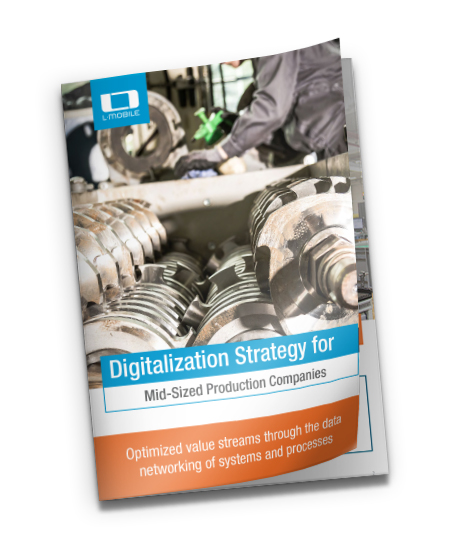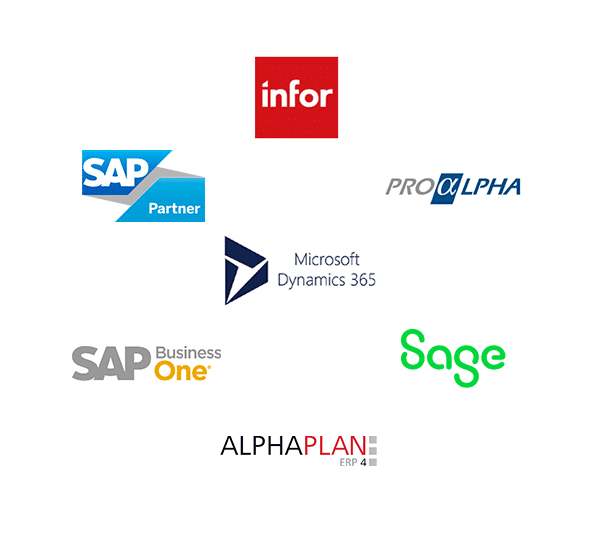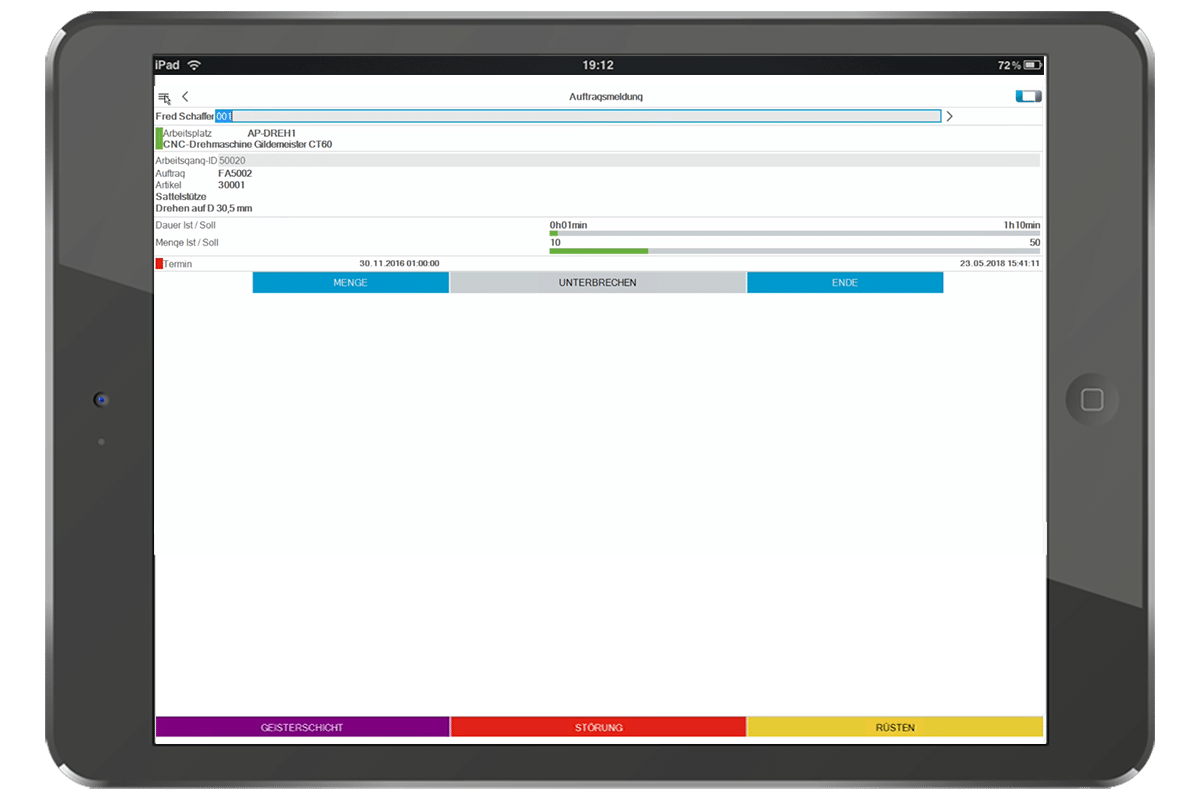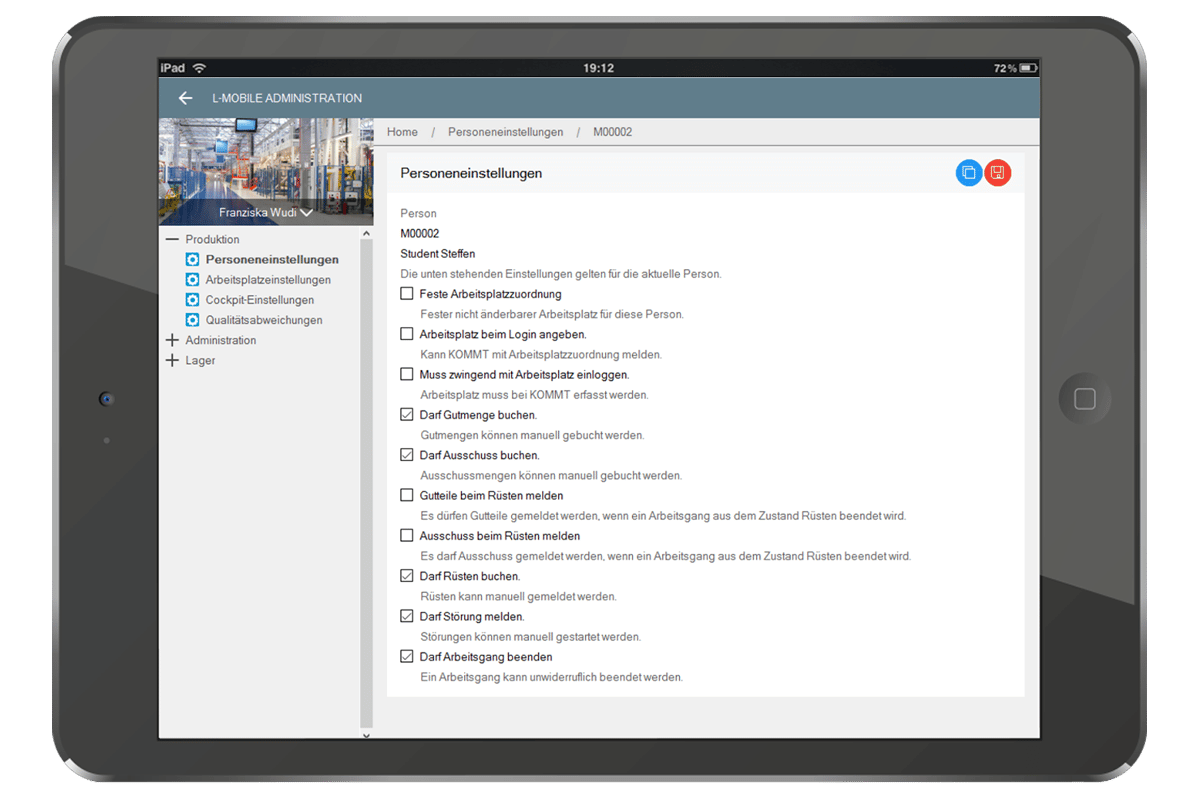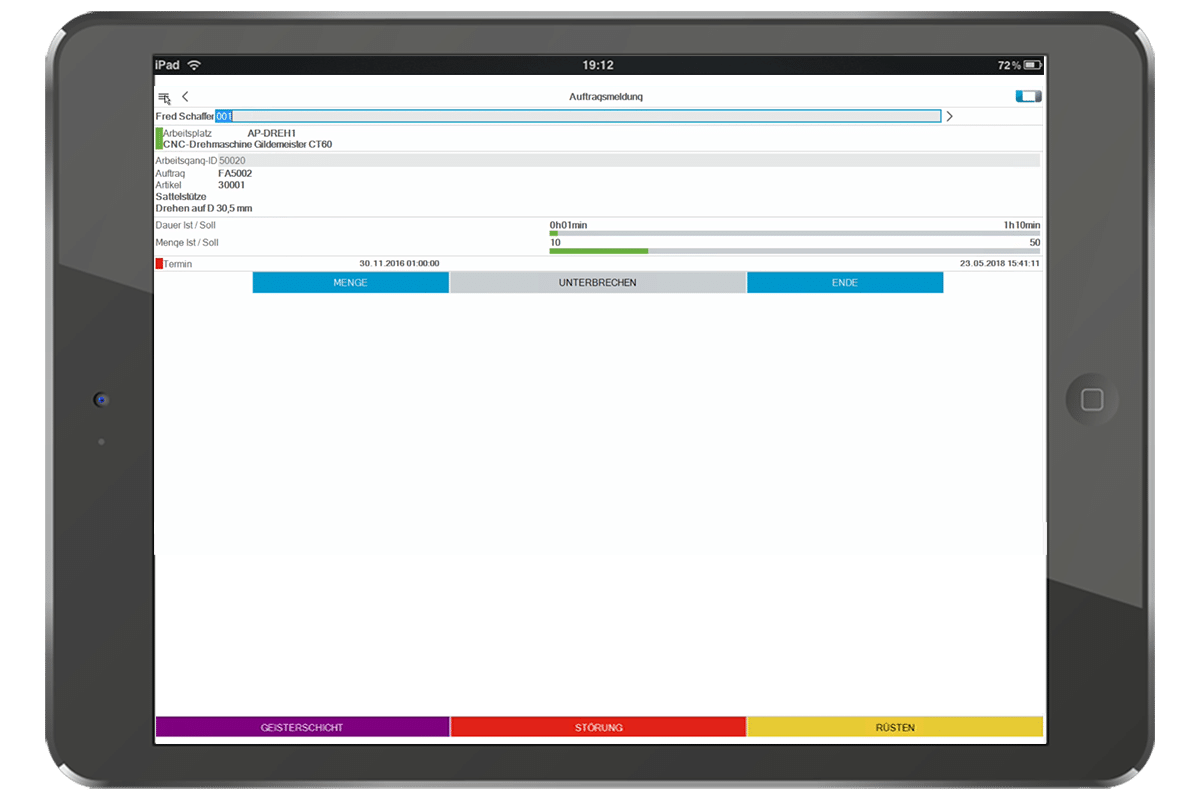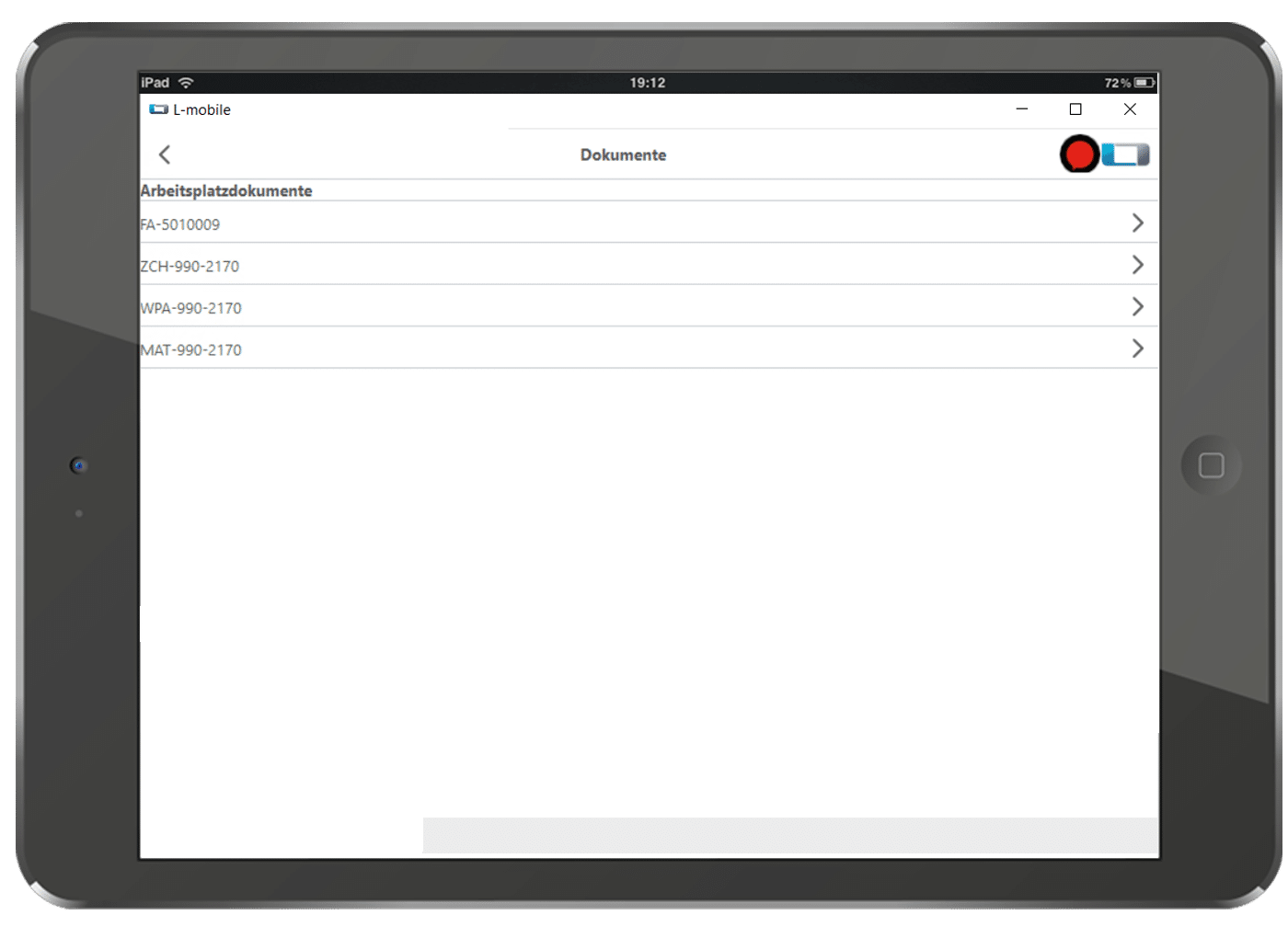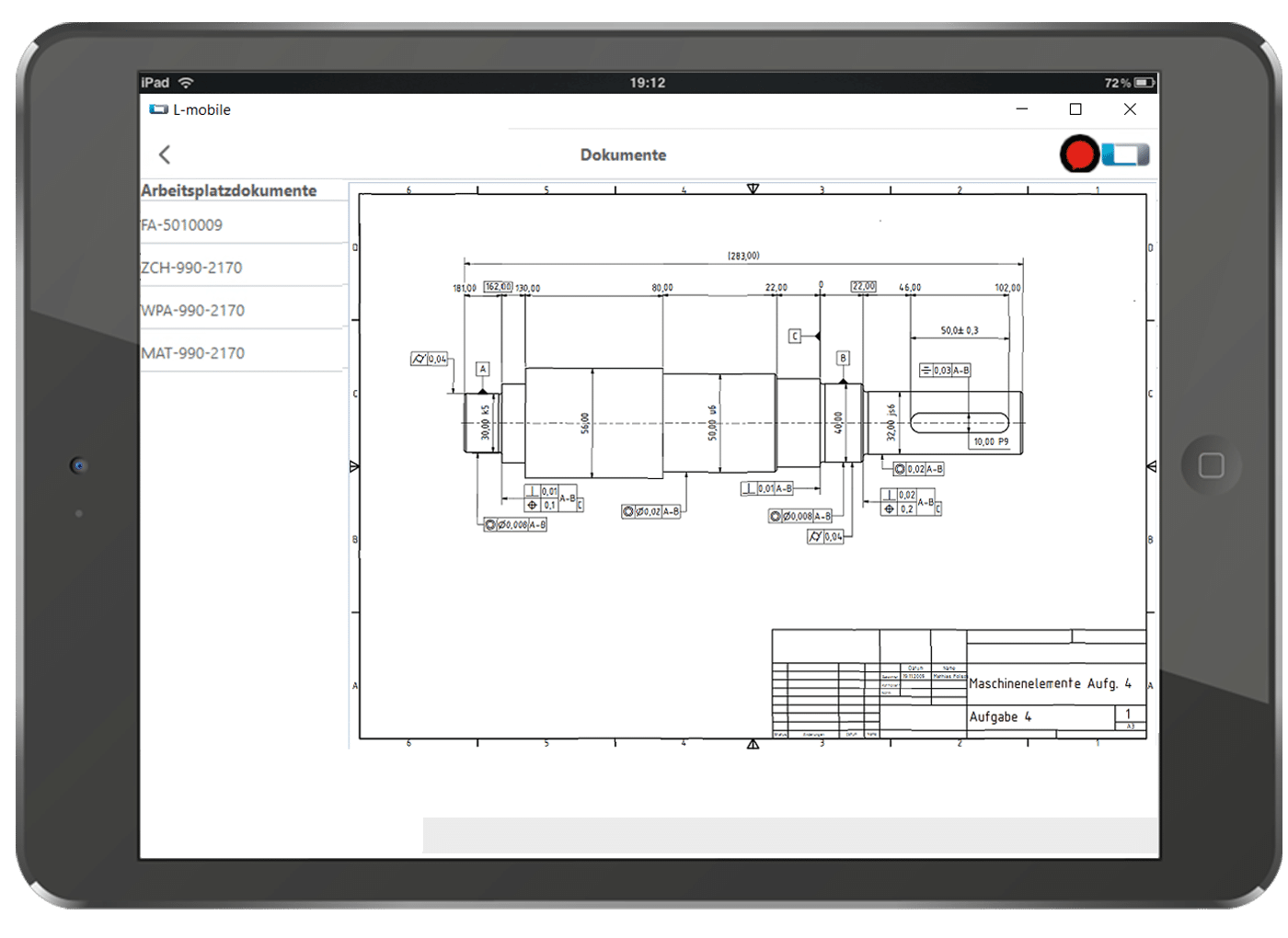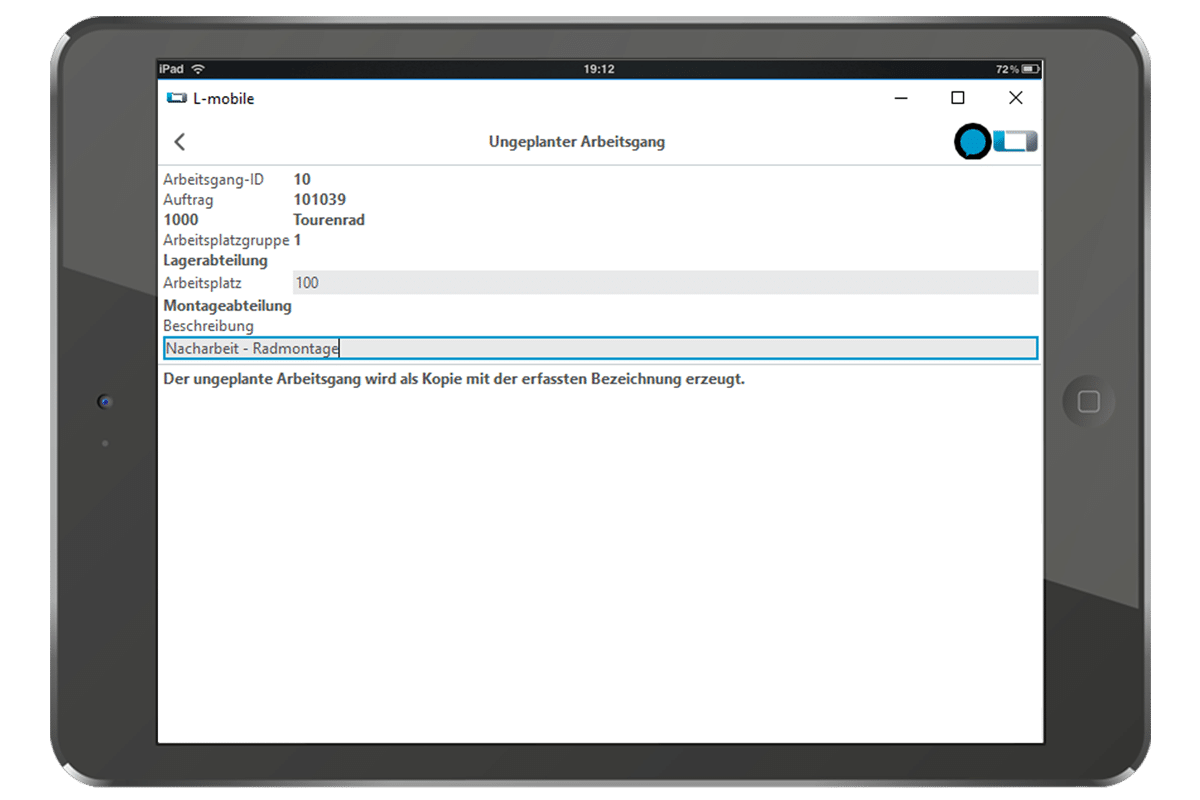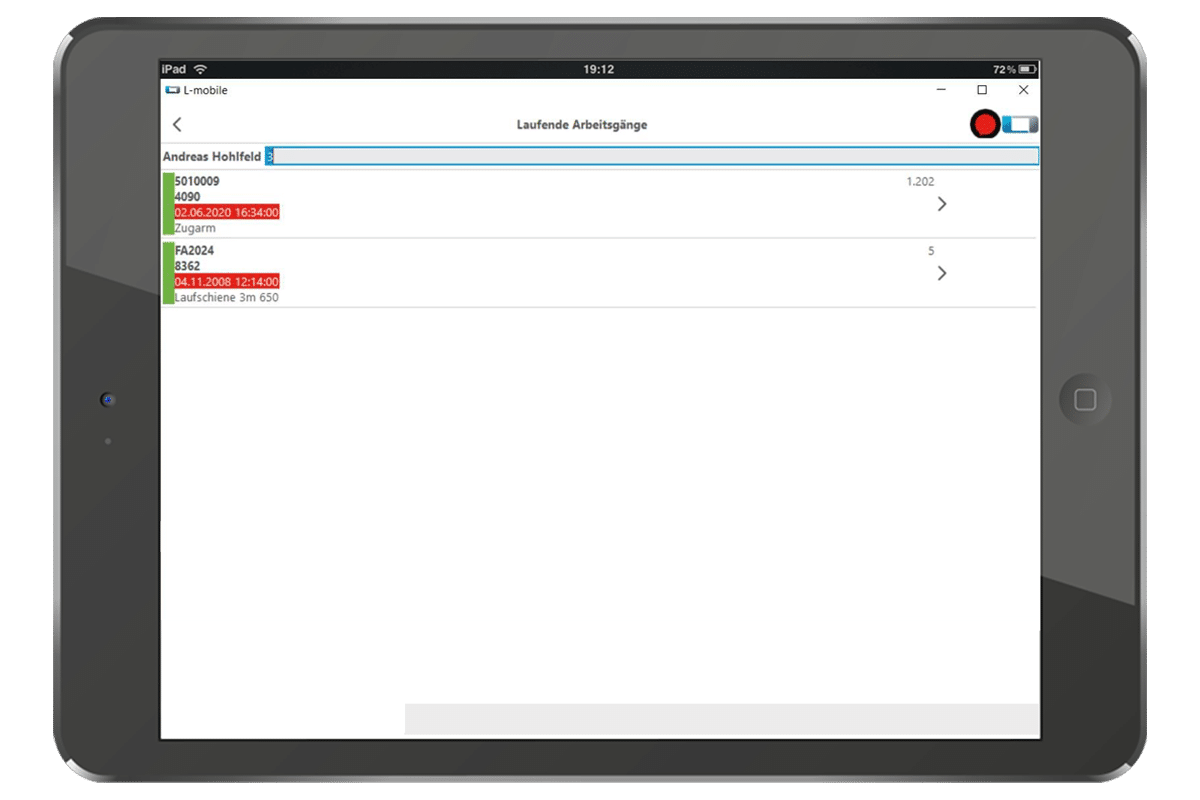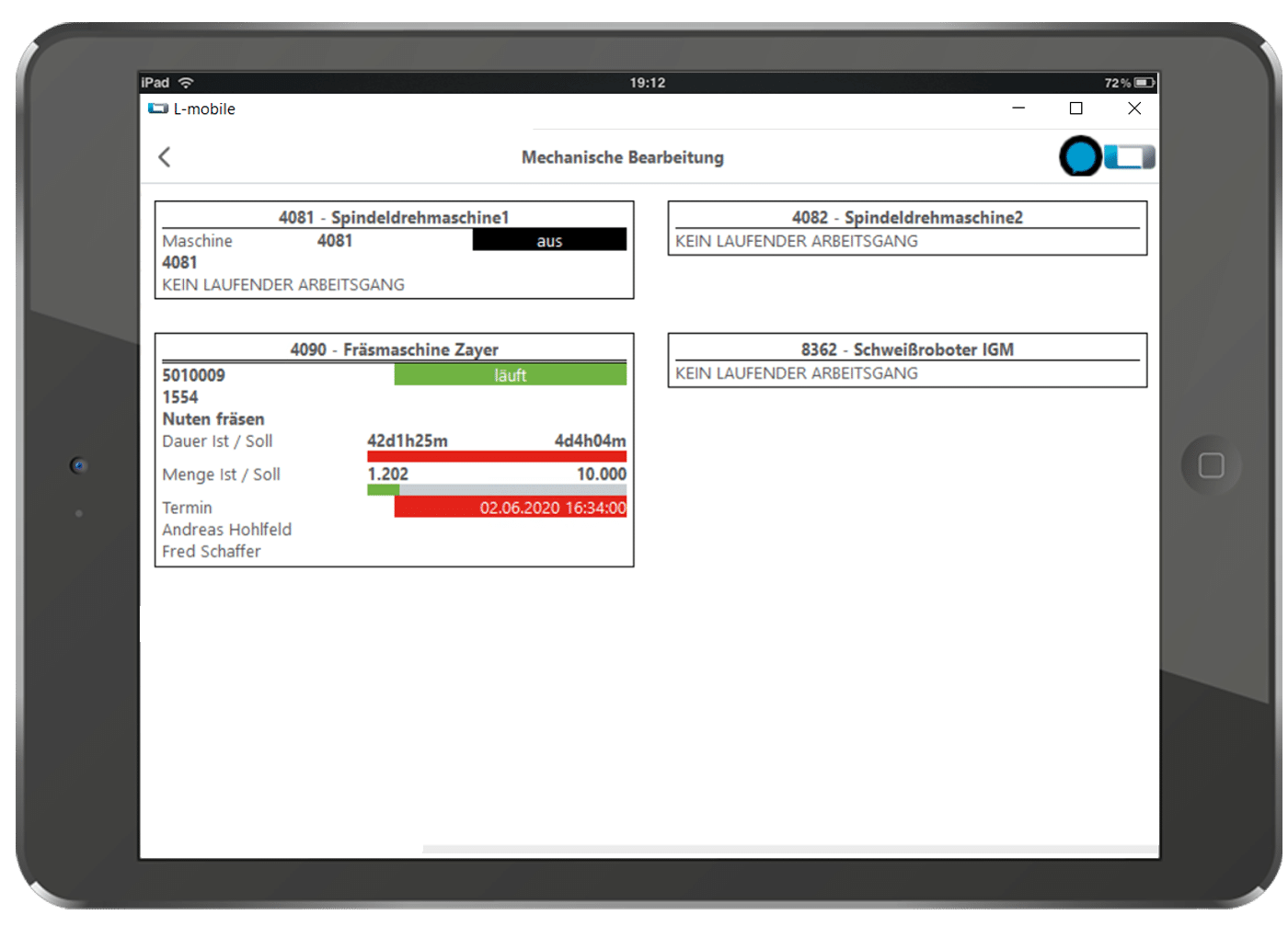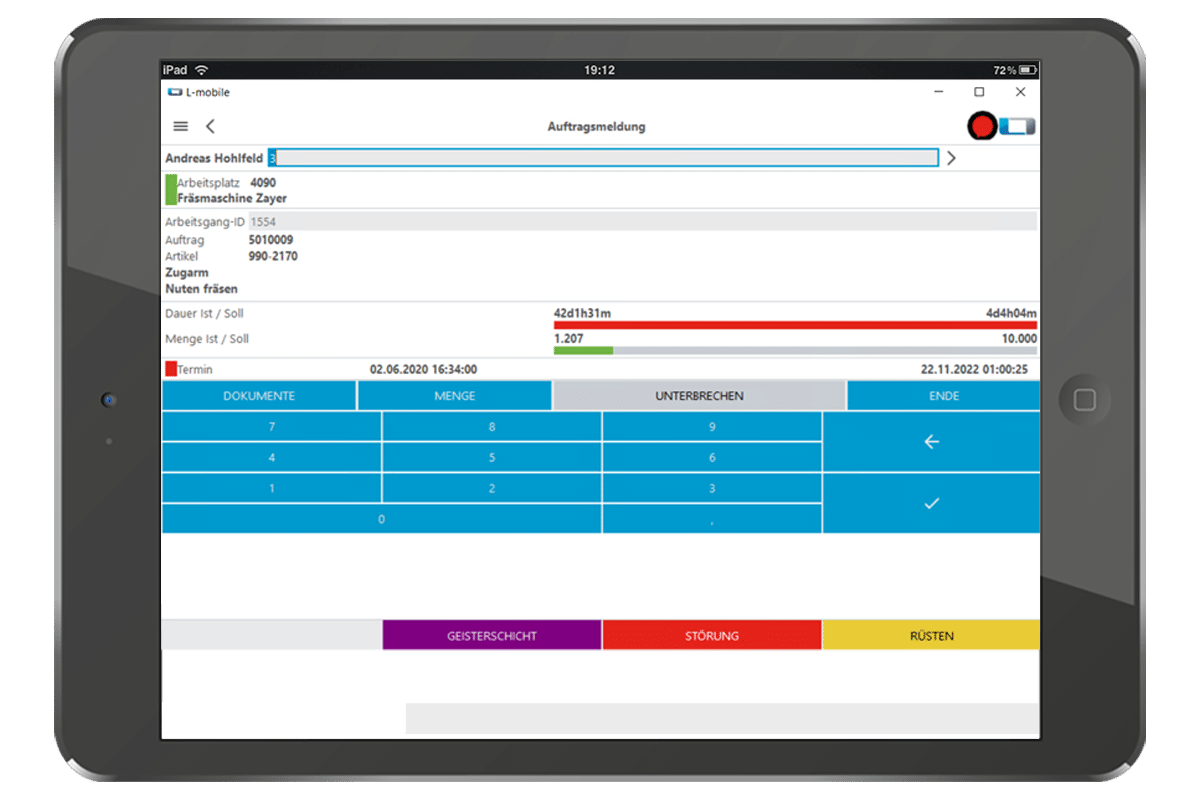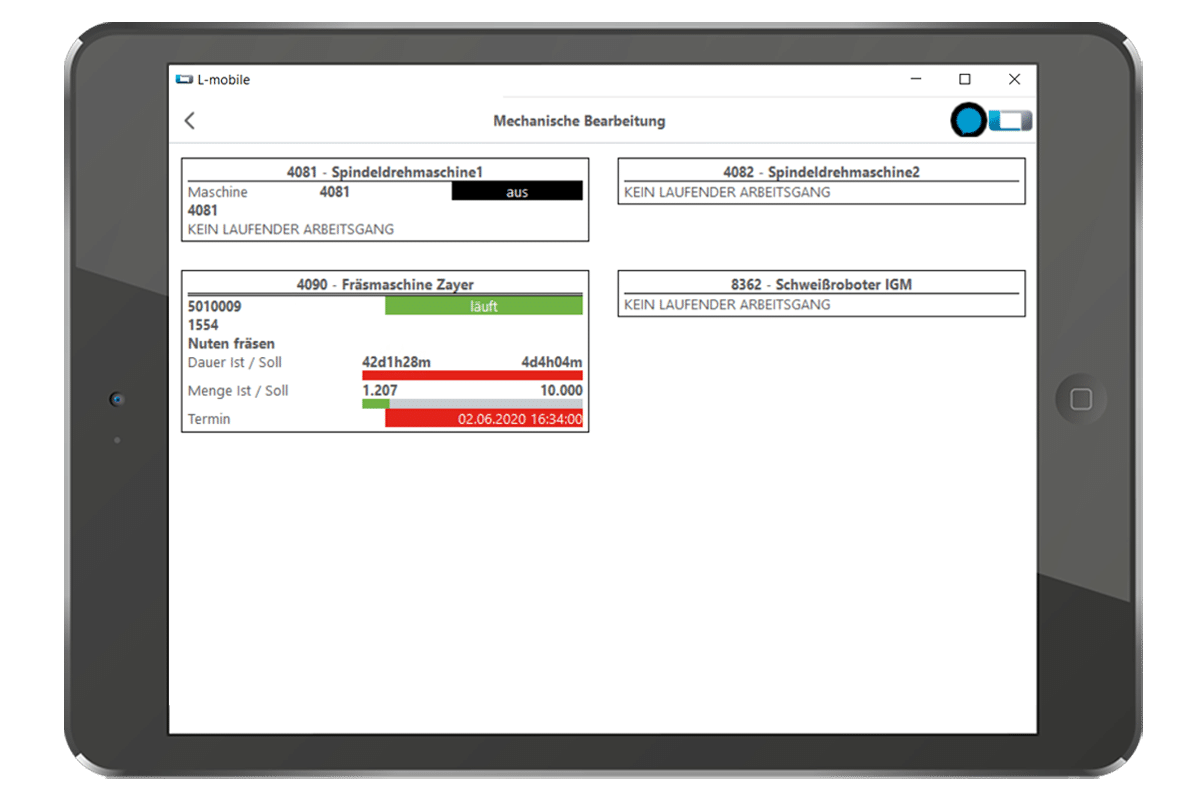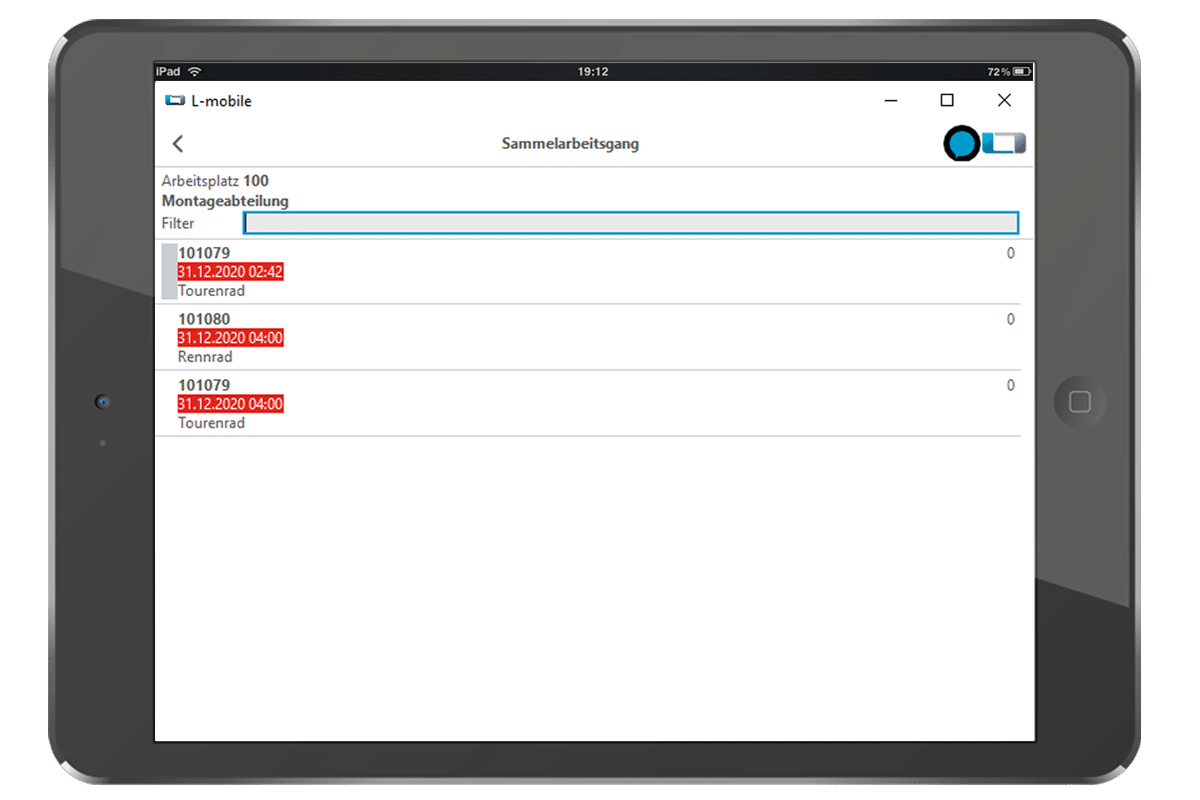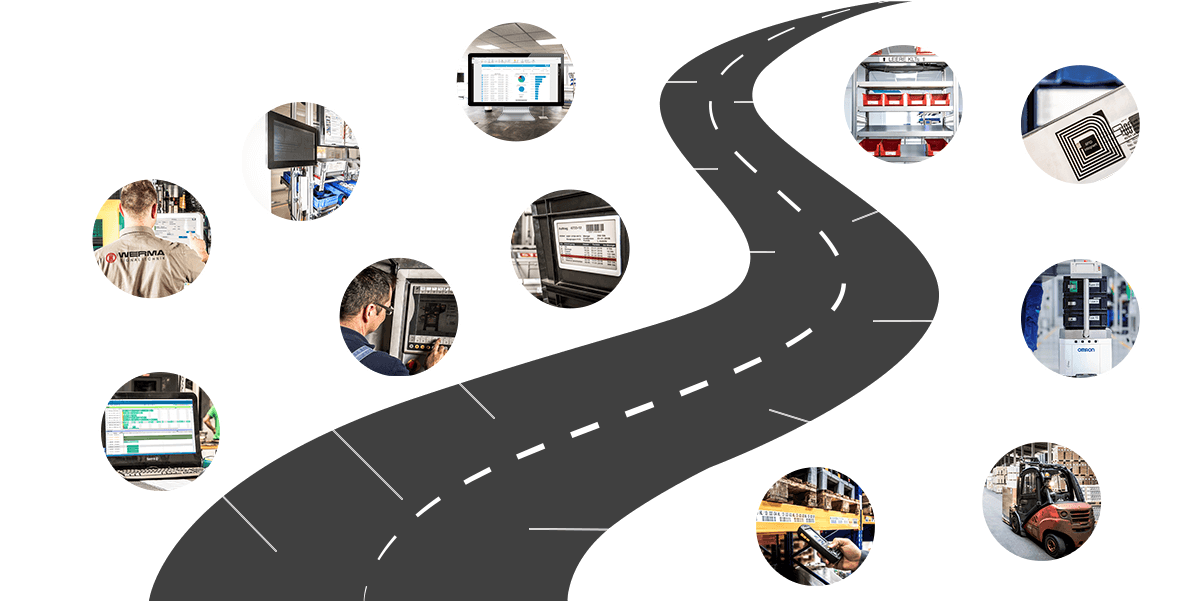Looking for a quick and easy way to get started with the digitalization of your production operations? It doesn’t get easier than this: With the production data collection starter kit for MS Dynamics, you will get the most important functions to increase data quality and further optimize your manufacturing processes.
The core element of the production data collection solution for MS Dynamics is the “Shopfloor Data Collection” module. In order to record valuable manufacturing data promptly and precisely, even in hectic day-to-day production operations, the produced quantities and required times are now reported back via robust production data collection terminals. Instead of laboriously documenting production data on paper and manually transferring it to MS Dynamics NAV or Business Central via a desktop work station at the end of the workday, digital production data collection makes for a quick, easy, and precise process. This improves the quality and reliability of your database—an extremely important aspect for associated departments, such as the warehouse, purchasing, or accounting/controlling. For example, the warehouse knows which materials are already in production or will soon be needed, purchasing knows which materials need to be reordered, and controlling is supplied with accurate actual data for even more precise calculations.
In order to now keep an eye on the status of all operations, the “Ongoing operations” module in the production data collection starter kit for Microsoft Dynamics NAV and Business Central shows all information transparently on the production data collection terminal. Thanks to the practical color-coding feature, it is possible to determine the status quickly and easily, even when the work queue contains numerous operations.
Another useful function of the production data collection starter kit for Microsoft Dynamics NAV and Business Central is the ability to assign specific rights for employees and work stations. For example, in the “Person settings” module, you can specify who is authorized to submit status and quantity reports. You can also use the work station management feature to define the authorizations for each work station, for example, the option of group work, collective operations, or unmanned shift.
More information about the scope of the production data collection functions for NAV and Business Central as well as the flexible expansion options for the starter kit is available here: