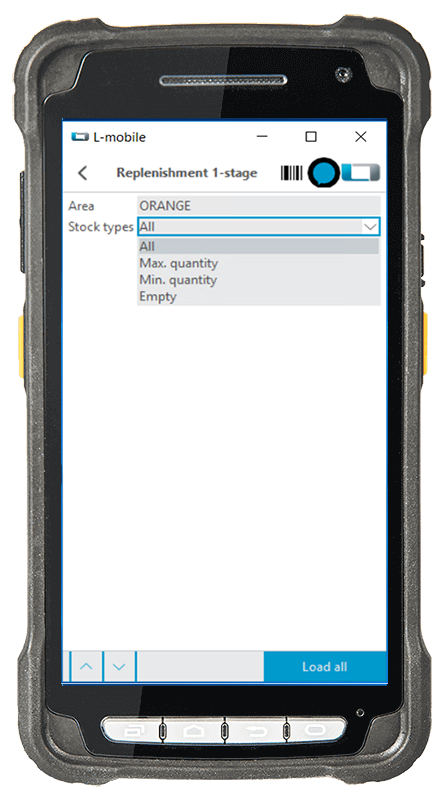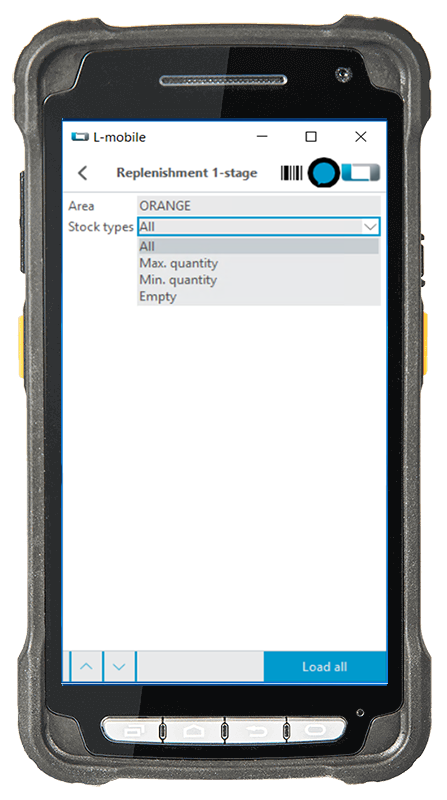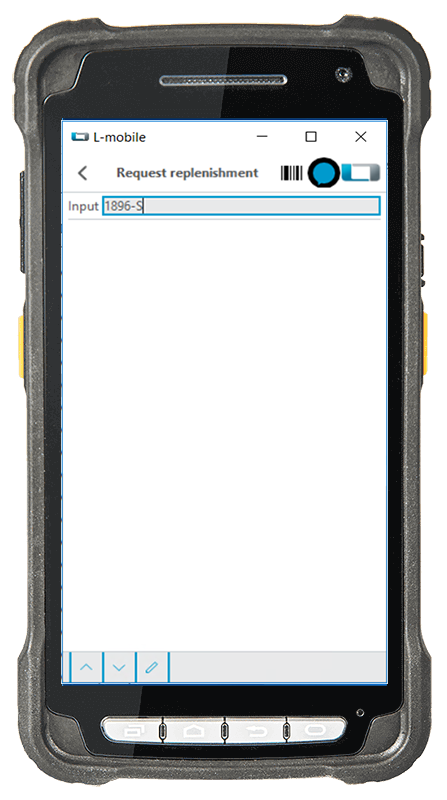Replenishment with L-mobile warehouse ready for MS Dynamics
Replenishment within logistics is used to add inventory to fill storage bins. For inventory optimization within replenishment control, the warehouse management software supports you with the Replenishment function for Navision and Business Central.
Thanks to the Replenishment function in the mobile logistics solution, all relevant information about the storage bins is available to your warehouse personnel on the handheld scanner. For this purpose, information is taken from the storage bin contents. In this way, the employee can see directly on the mobile device which storage bins are maintaining minimum or maximum stock levels and what the current replenishment requirement is for this storage bin. Furthermore, the employee has the option of initiating stock replenishment directly from the WMS “Replenishment” mobile application for Navision/Business Central, to replenish stocks from a replenishment storage bin to the target storage bin in the form of a stock transfer. In MS Dynamics NAV or Microsoft Dynamics 365 Business Central, a corresponding reclassification journal is automatically filled in the background for replenishment control and recorded accordingly in NAV or Business Central.
Thanks to mobile replenishment in logistics, it is possible to make a mobile request for replenishment on the spot, using mobile data collection for NAV and Business Central. To do so, the corresponding storage bin is scanned and replenishment of a specific item in the desired quantity is requested for this storage bin. Information about the corresponding item and the requested quantity for stock replenishment are simultaneously and fully automatically entered as a new line in the reclassification journal in NAV or Business Central. Mobile recording of two-stage replenishment can also be carried out simply and easily with the NAV/Business Central warehouse management system: Directly from mobile data collection, the warehouse personnel can use the mobile replenishment control for Navision and Business Central to initiate a stock transfer to the transfer storage bin and the associated stock replenishment at the storage bin. Replenishment then takes place at the target storage bin, i.e. unloading of stock at the final storage location, via the mobile end device. Here, too, the corresponding reclassification journals are seamlessly filled in, in real time, via MS Dynamics NAV or Microsoft Dynamics 365 Business Central.
As part of the logistics request for replenishment, as is the case when picking for example, all materials that the warehouse personnel requests at the storage bin via mobile replenishment control in WMS Navision/Business Central are noted in a reclassification journal in MS Dynamics NAV or Business Central. The information from this reclassification journal is subsequently available to other warehouse personnel via the Planned Relocation NAV/Business Central module. The laborious creation of paper documents within replenishment is eliminated and the updated information is always available in real time in Navision or Business Central.
Replenishment in Microsoft Dynamics NAV & Business Central
Replenishment in logistics plays a major role in controlling the efficiency of material flow. Replenishment in logistics management is a means of inventory replenishment that is used to replenish warehouses or picking bins in picking zones, using stock from reserve warehouses or from reserve bins, for example.
Precautionary replenishment, i.e. the supply of goods, can be triggered either as required or based on a shortfall in the warehouse. For effective material flow control and efficient inventory optimization of the existing warehouse stock, replenishment in logistics is controlled by the Warehouse Management System (WMS).
Within Replenishment, Navision and Business Central offer the option of maintaining minimum and maximum stock levels at the storage bins. In addition, hierarchies can be assigned regarding which storage bins are to be filled preferentially over others. For example, storage bins that picking takes place from must be replenished with a higher priority than storage bins in the replenishment area.
The Replenishment functions are not particularly pronounced—aside from the use of controlled logistics with automated stock transfer proposals in Microsoft Dynamics NAV and Microsoft Dynamics 365 Business Central. Generally speaking, employees report a shortfall of the minimum stock level or an empty storage bin to their supervisor. The supervisor then checks in Navision or Business Central whether the item is still available in another storage bin and initiates the transfer of the stock to the empty storage bin via a reclassification journal. Alternatively, employees can take stock directly from another storage bin. In this case, corresponding transfers or changes to MS Dynamics NAV or Business Central are made subsequently.
Requesting Replenishment in Microsoft Dynamics NAV & Business Central
NAV and Business Central do not offer the option of requesting replenishment in one bin, apart from controlled logistics. This means that the worker in the warehouse must always keep an eye on stock levels or obtain the relevant information from the right colleague. If replenishment is requested, a reclassification journal must be prepared in Navision or Business Central and the transfer initiated by a warehouse worker. For this purpose, the reclassification journal in MS Dynamics NAV or Microsoft Dynamics 365 Business Central is filled with the information about item and quantity as well as the storage location code and storage bin code, printed out and passed on to the employee. After the physical stock transfer and feedback from the warehouse worker, the lines can then be recorded in NAV or Business Central.
Two-stage Replenishment in Microsoft Dynamics NAV & Business Central
In reality, the warehouse personnel does not simply go out and gather as many items as possible to undertake an inventory replenishment at the storage bin, but rather uses a loading equipment such as a crate, pallet or cart to do so. Depending on how large the warehouse is and how much time is available between stock removal from the withdrawal storage bin and warehouse putaway into the bin to be replenished, it may make sense to also note this interim storage area—also referred to as temporary storage—in order to be able to guarantee 100% stock transparency within replenishment control.
Within logistics, this process is also known as two-stage replenishment. This form of replenishment is handled in the same way as single-stage replenishment, with an additional transfer storage bin in MS Dynamics NAV and Microsoft Dynamics 365 Business Central.
The challenge of replenishment in Microsoft Dynamics NAV & Business Central
Replenishment in MS Dynamics NAV or Microsoft Dynamics 365 Business Central does not allow real-time feedback as to which storage bin goods were taken from.
This can lead to incorrect stock levels and empty storage bins under certain circumstances, as stock transparency cannot be constantly ensured due to the time lag between physical replenishment and recording of stock replenishment in Navision or Business Central.
With mobile replenishment in the warehouse management software NAV/Business Central by L-mobile, you benefit from complete mobile mapping of replenishment control due to the elimination of manual data retention and consistent inventory transparency, as well as consistent stock transparency based on seamless working and real-time feedback in MS Dynamics NAV or Business Central.
The L-mobile starter kit—your introduction to mobile data collection
Begin with the L-mobile starter kit and add other modules as you need
How L-mobile sets the standard: This is how to undertake efficient replenishment management
You can also read our information center article and learn how mobile replenishment can lower unnecessary costs: