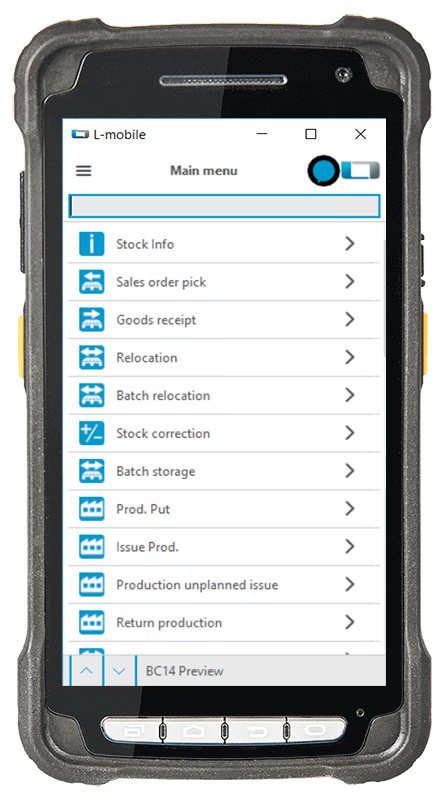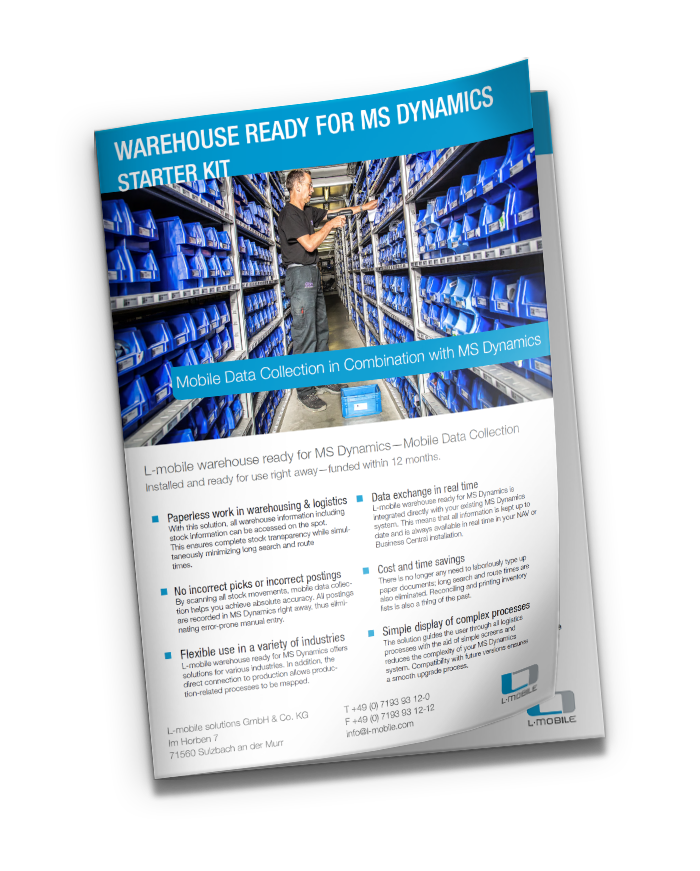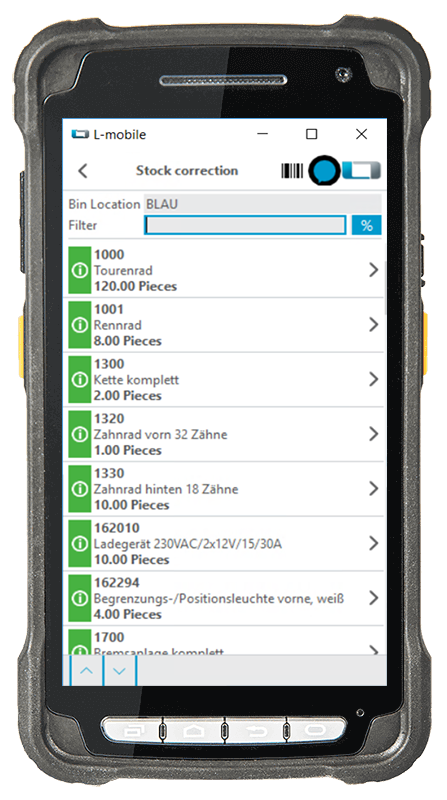Stock Correction | A Function in the L-mobile warehouse ready for MS Dynamics Extension Module
Conveniently correct stock on the go with the mobile warehouse management solution for Microsoft Dynamics
The “Stock Correction” function in the mobile warehouse management solution for MS Dynamics NAV (formerly Navision) and Dynamics 365 Business Central allows you to conveniently correct discrepancies in warehouse stock on the go. To do this, mobile devices, such as barcode scanners, are used to record receipts, issues, or corrections right there on the spot. As the WMS is connected directly to NAV (Navision) or Business Central, the stock corrections are instantly available in your MS Dynamics ERP system. This reduces media discontinuities and delays while ensuring fast, simple, and transparent warehouse processes.