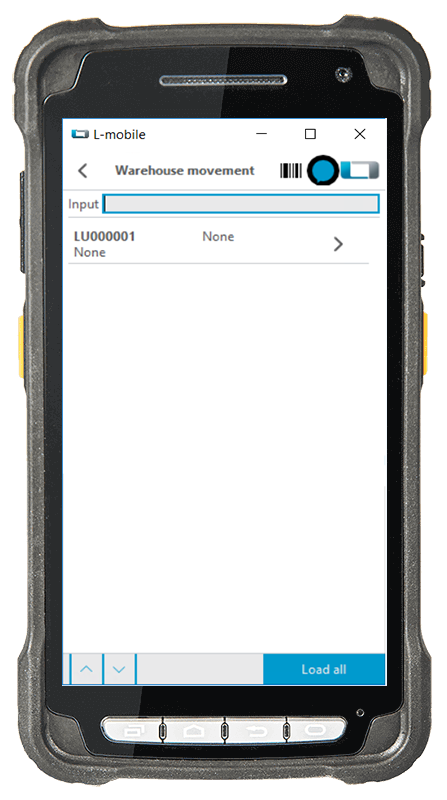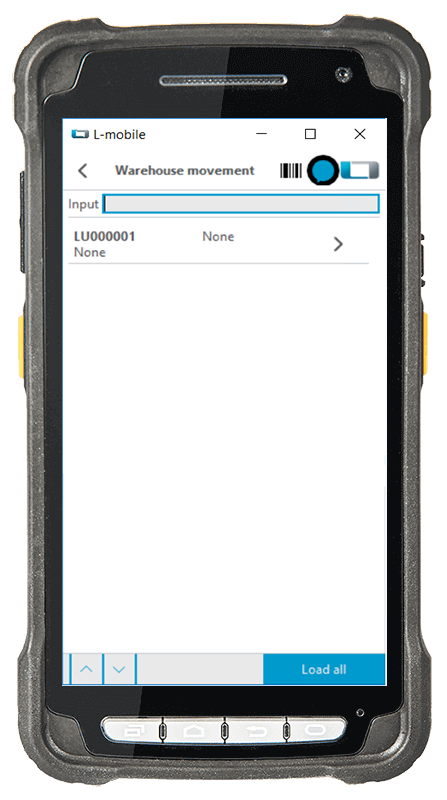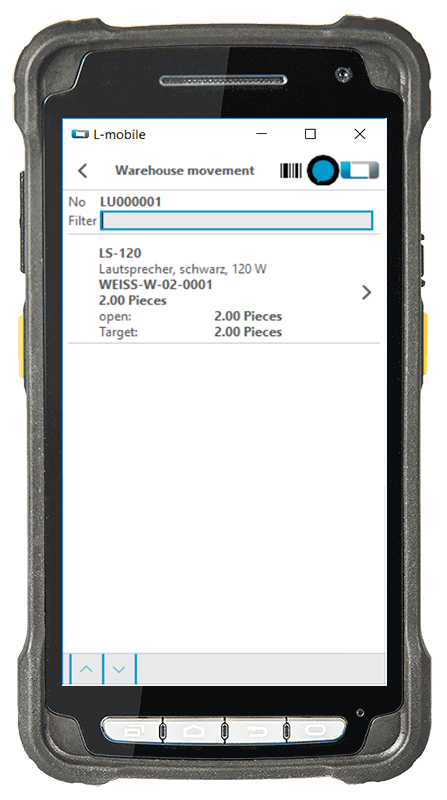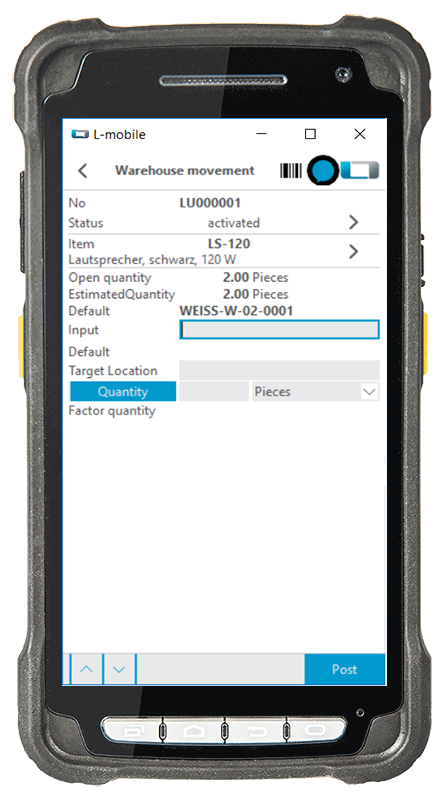If the right materials are not available in the right quantities at the right time and in the right place, costly delays or even production downtime can occur. The “Provision” module in the mobile warehouse management solution for Microsoft Dynamics 365 Business Central and Microsoft Dynamics NAV (Navision) supports your warehouse personnel by helping to ensure the reliable, efficient, and accurate provision of materials in production.
To this end, all open storage bin transfers are made available to your warehouse personnel in real time on a mobile device (barcode scanner, PDA, tablet). The mobile data collection solution for MS Dynamics NAV (Navision) and Microsoft Dynamics 365 Business Central provides information about which components need to be provided for production, in what quantities, and where these components can be found in the warehouse. The mobile posting and feedback of provision is then available in Microsoft Dynamics NAV or MS Dynamics 365 Business Central in real time. This means that the whereabouts of the materials can also be traced transparently at any time.