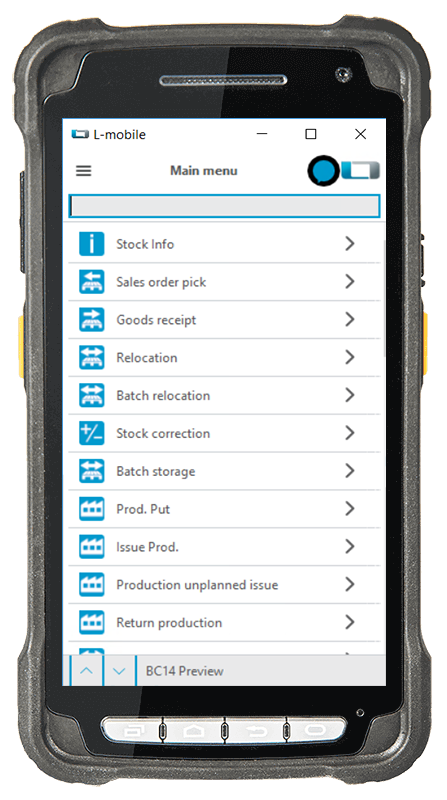Control and manage small parts in your warehouse reliably and efficiently with mobile container management in the warehouse management software for Microsoft Dynamics 365 Business Central and MS Dynamics NAV (Navision)
Find out more about the L-mobile warehouse ready for MS Dynamics mobile barcode scanner solution—for free and whenever you have the time!
Your entry into mobile warehouse management with Microsoft Dynamics NAV and Business Central: With the L-mobile warehouse ready for MS Dynamics starter kit
Optimize your warehouse processes with the basic module for MS Dynamics
There’s an easy way for you to get started with mobile data collection in your warehouse. The basic modules included in the starter kit map all process-related stock movements in a clear and mobile way. Along with goods receipt, stock transfer, and free location search, the basic modules in the starter kit also include picking and paperless inventory. And if that’s not enough, you can also expand your mobile data collection solution for NAV and Business Central flexibly with additional modules.
Mobile container management in logistics for MS Dynamics NAV/Business Central
The module is provided by means of a plugin and is available in the following modules: