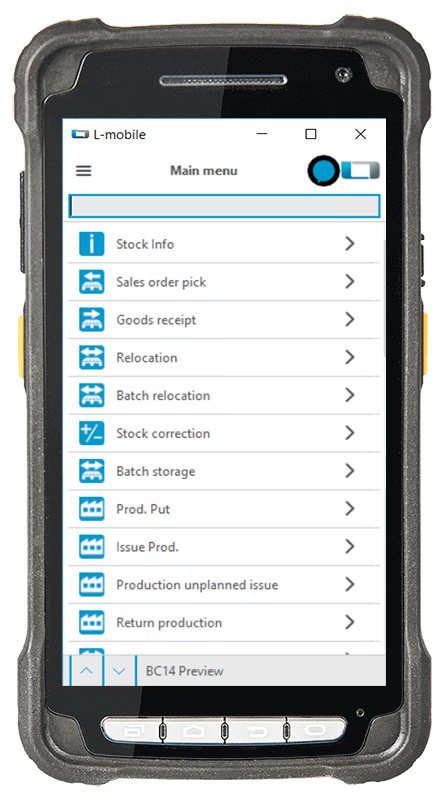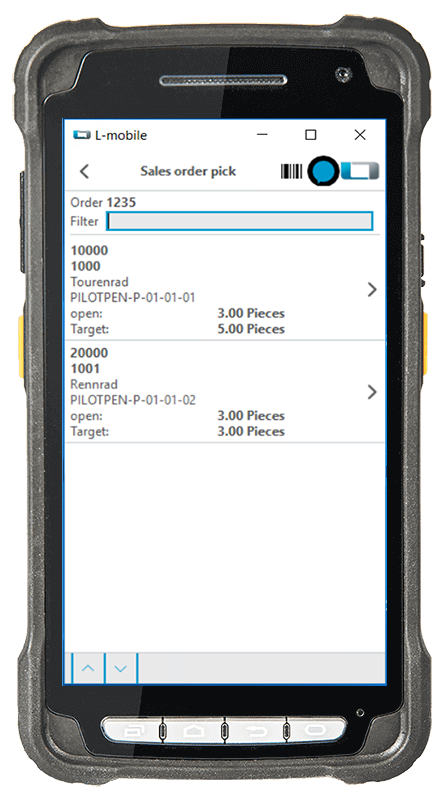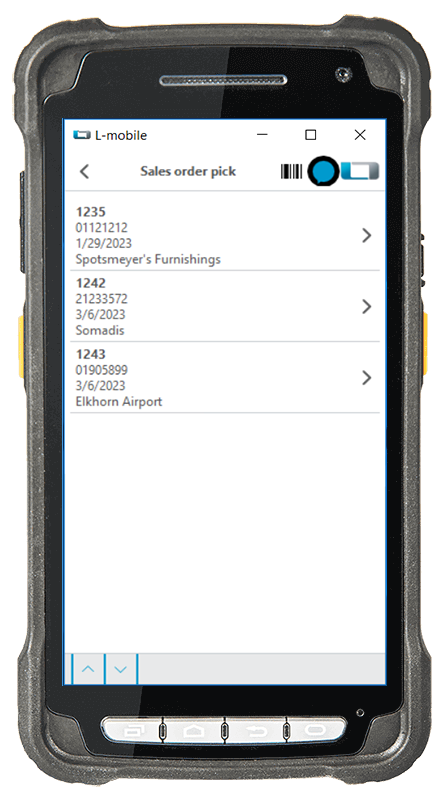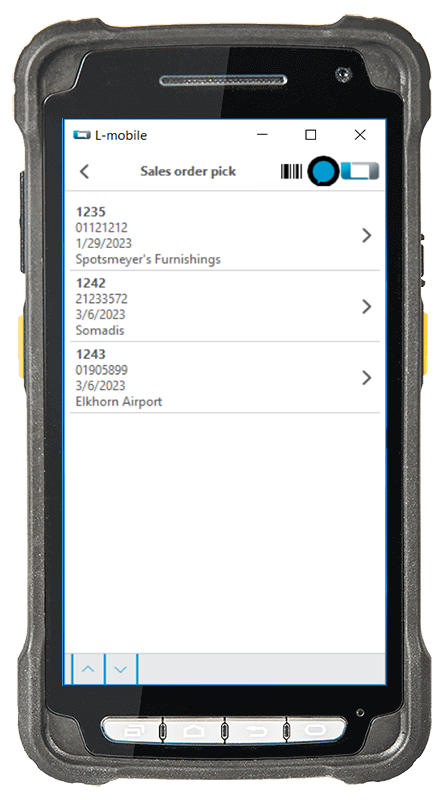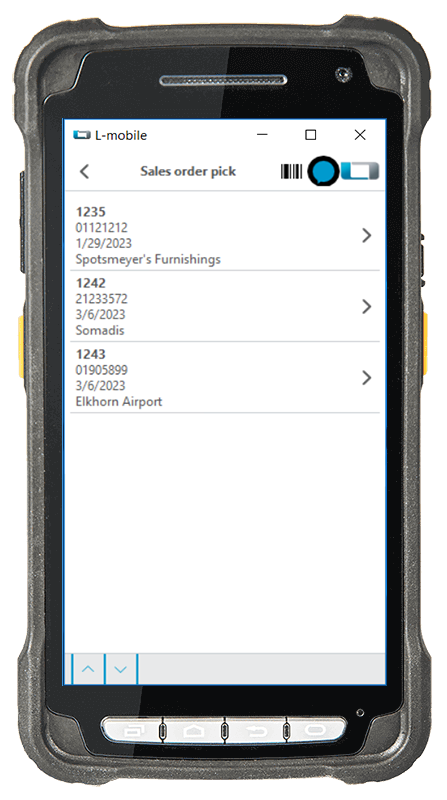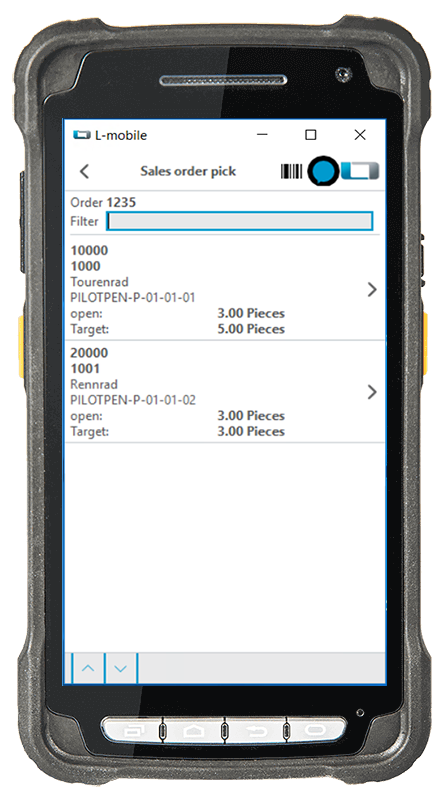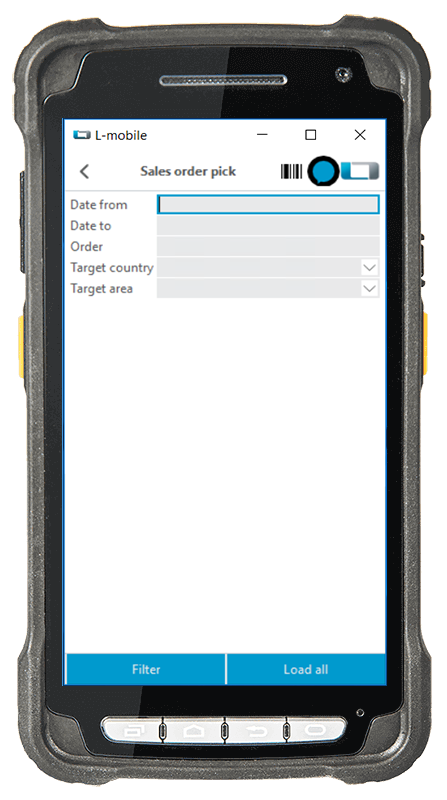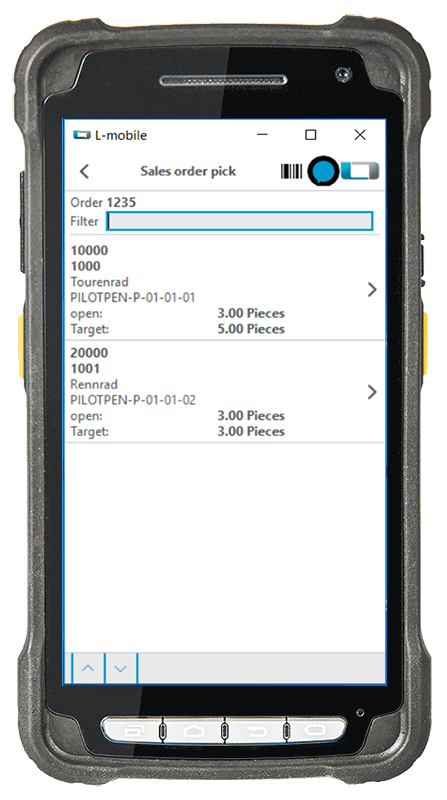Warehouse Pick | A Function in the L-mobile warehouse ready for MS Dynamics Basic Module
Simplify picking with mobile picking for Microsoft Dynamics 365 Business Central and NAV
Paperless picking with MS Dynamics NAV (formerly Navision) and Business Central is quick, easy, and reliable. With the “Warehouse Pick” and “Warehouse Shipment” functions in the L-mobile warehouse ready for MS Dynamics warehouse management software, you can completely do away with paper-based picking once and for all. Instead, your warehouse personnel will work with digital picklists that are displayed on a mobile device and guide them through the warehouse based on efficient routes.
Withdrawn quantities, withdrawal storage bins, and target storage bins can be conveniently confirmed on the go within the paperless picking solution for MS Dynamics NAV and Business Central. Everything is posted to your MS Dynamics system in real time. Depending on the settings at the respective storage location, paperless picking for Dynamics NAV and Dynamics 365 Business Central accesses the source document to which the inventory pick or warehouse shipment refers. Sales order, inventory pick, warehouse pick, and warehouse shipment documents are supported.