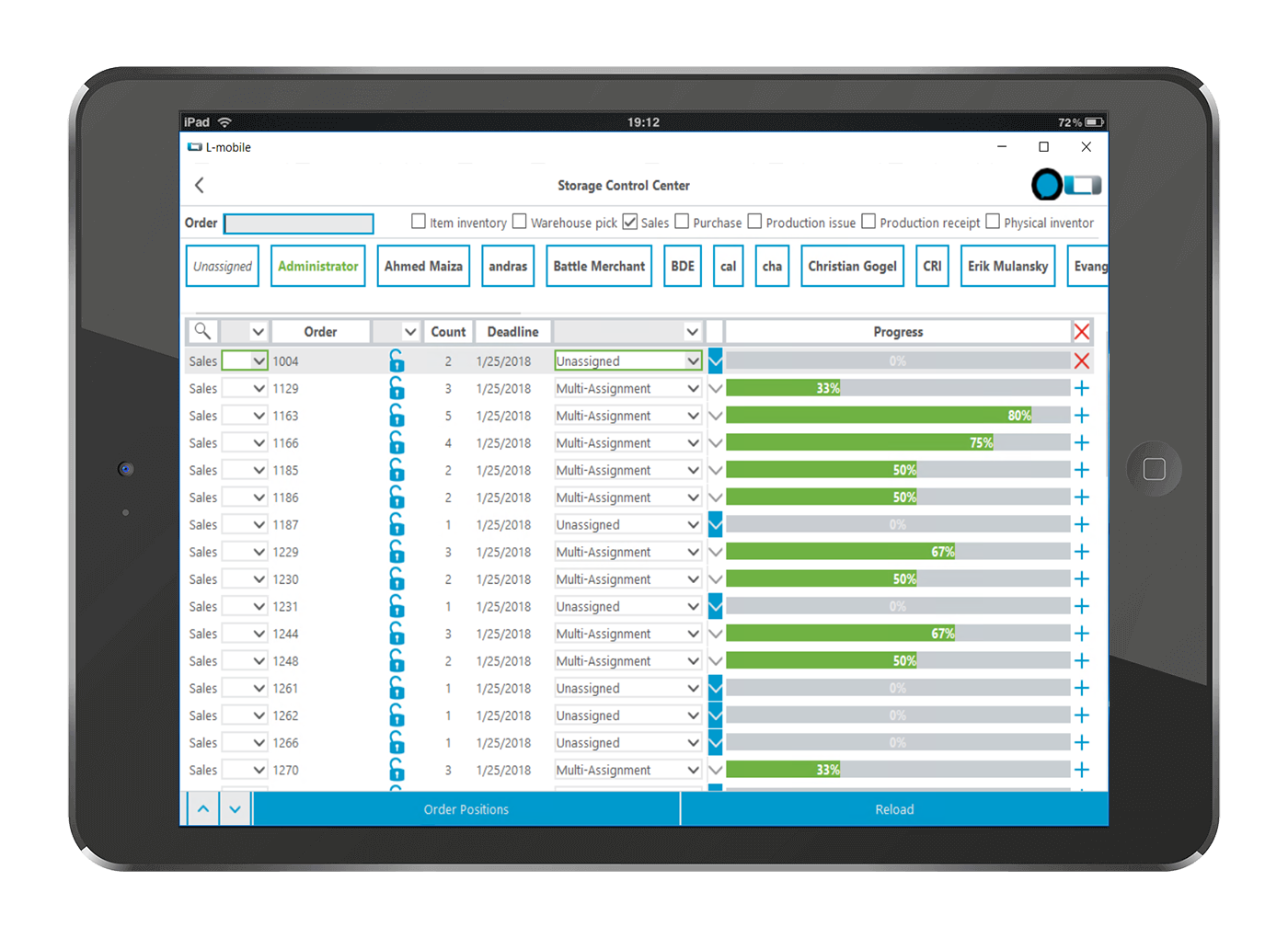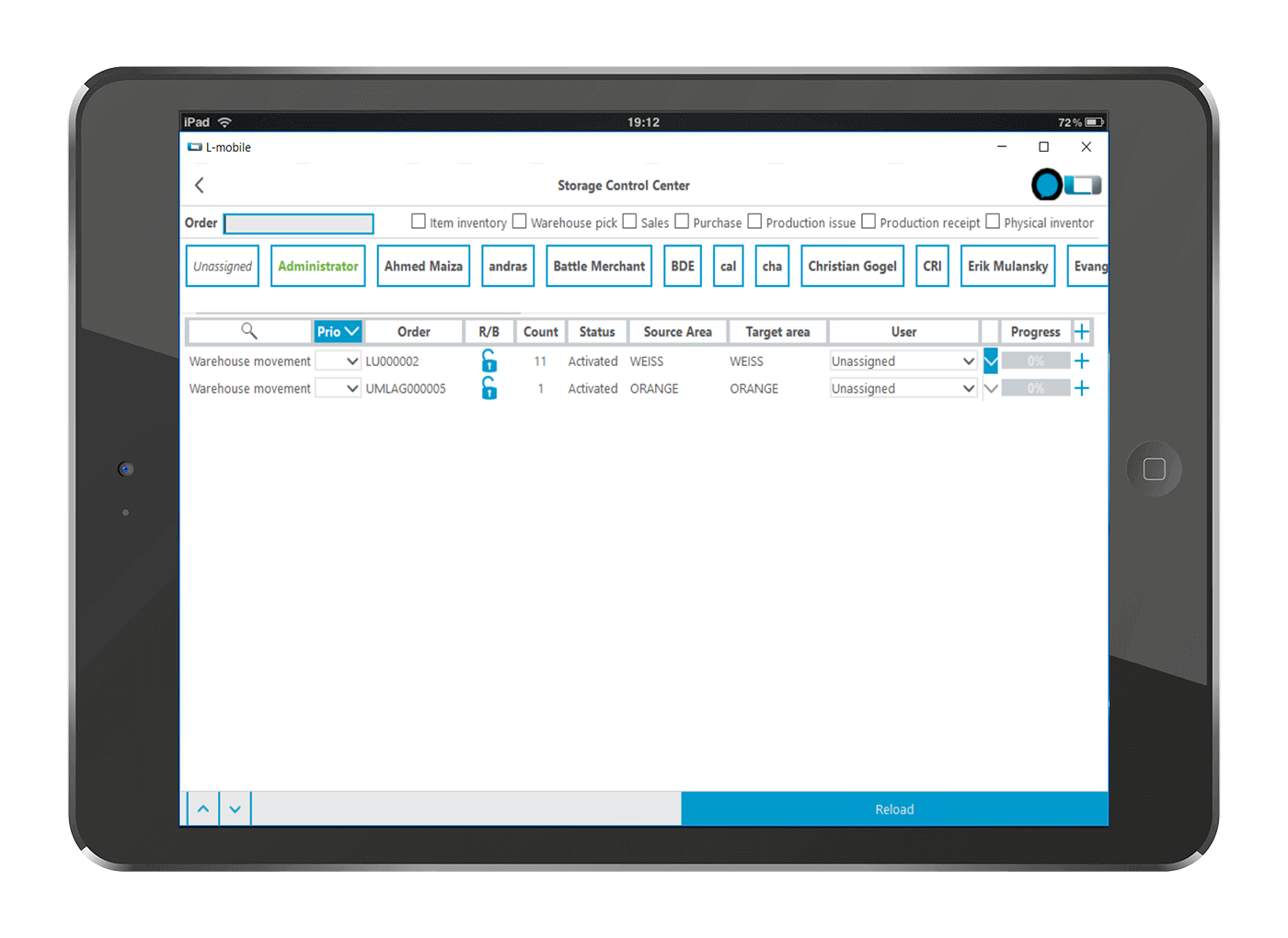Prioritization of orders
To ensure that important orders are processed promptly, each order can be assigned a priority. In the work queue of the mobile control center in the warehouse management solution for MS Dynamics NAV (Navision) and Business Central, warehouse personnel can now clearly view the assigned orders and process them in the specified sequence. If priorities later change, adjustments can be made directly in the Storage Control Center for NAV/Business Central. Warehouse personnel also see this change in real time in their work queue.