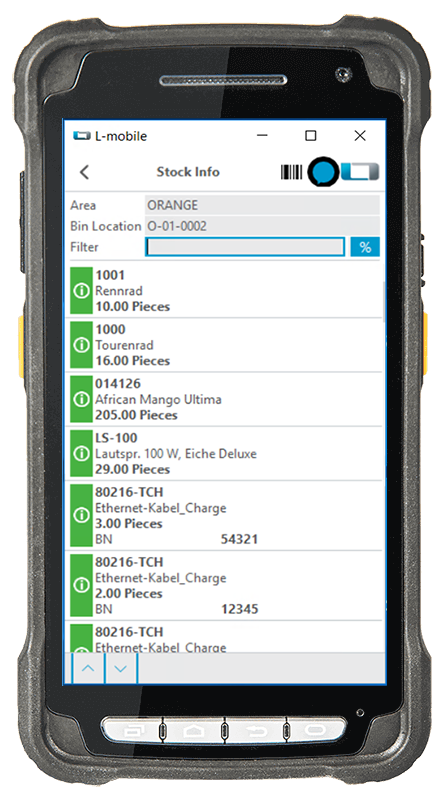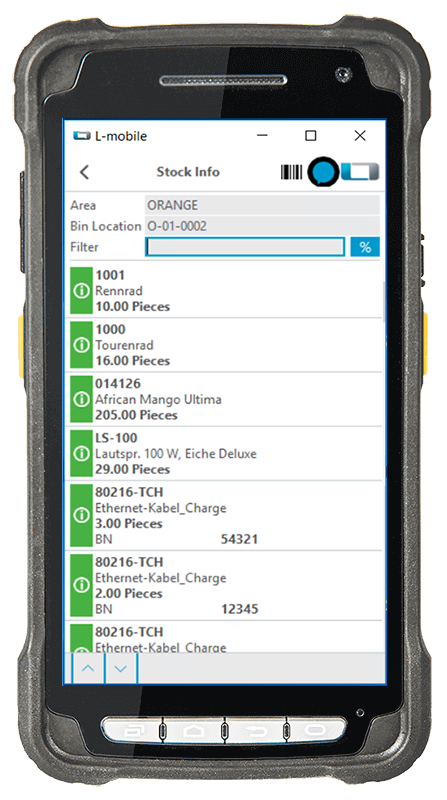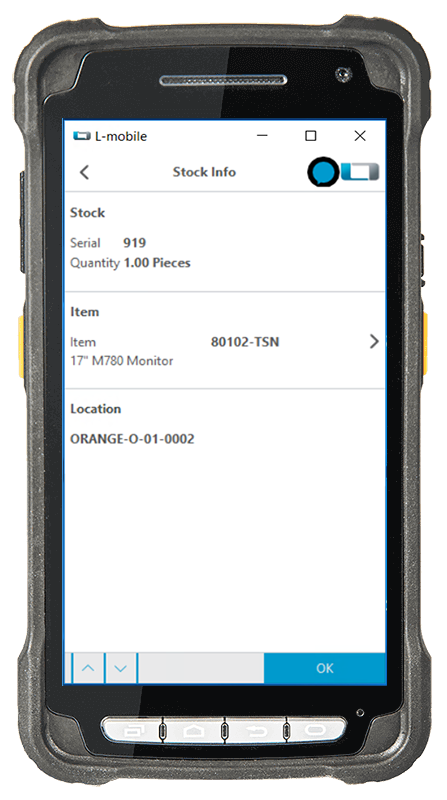A lack of transparency within stock management in the warehouse conversely results in long search times and errors in individual movements of goods. The training of new employees is also affected by a lack of transparency. Long-time employees often have warehouse stock availability in their heads. New employees, however, do not yet have this experience and need to rely on fast and correct information.
Your employees will be able to use the stock information of the warehouse management software (WMS) for Microsoft Dynamics NAV and Business Central to handle stock management at the warehouse in real time and directly on site. The staff can independently filter for the warehouse stock they are looking for using various parameters. Although the WMS NAV also accesses the “item posting” table (for storage locations without storage bins) or the “storage bin contents” table (for storage locations with storage bins) during the stock query, it happens in the background and does not require the user to have any knowledge of Microsoft Dynamics NAV or Business Central.
Warehouse personnel can use the warehouse stock management within the mobile data collection for Microsoft Dynamics NAV/Business Central not only to query the stocks at item level, but also to manage, check, and determine the warehouse stock level with a barcode scan of the respective storage bin or storage location. Moreover, Stock Info within the MS Dynamics warehouse management allows you to search for batches and serial numbers then view their information and availability.