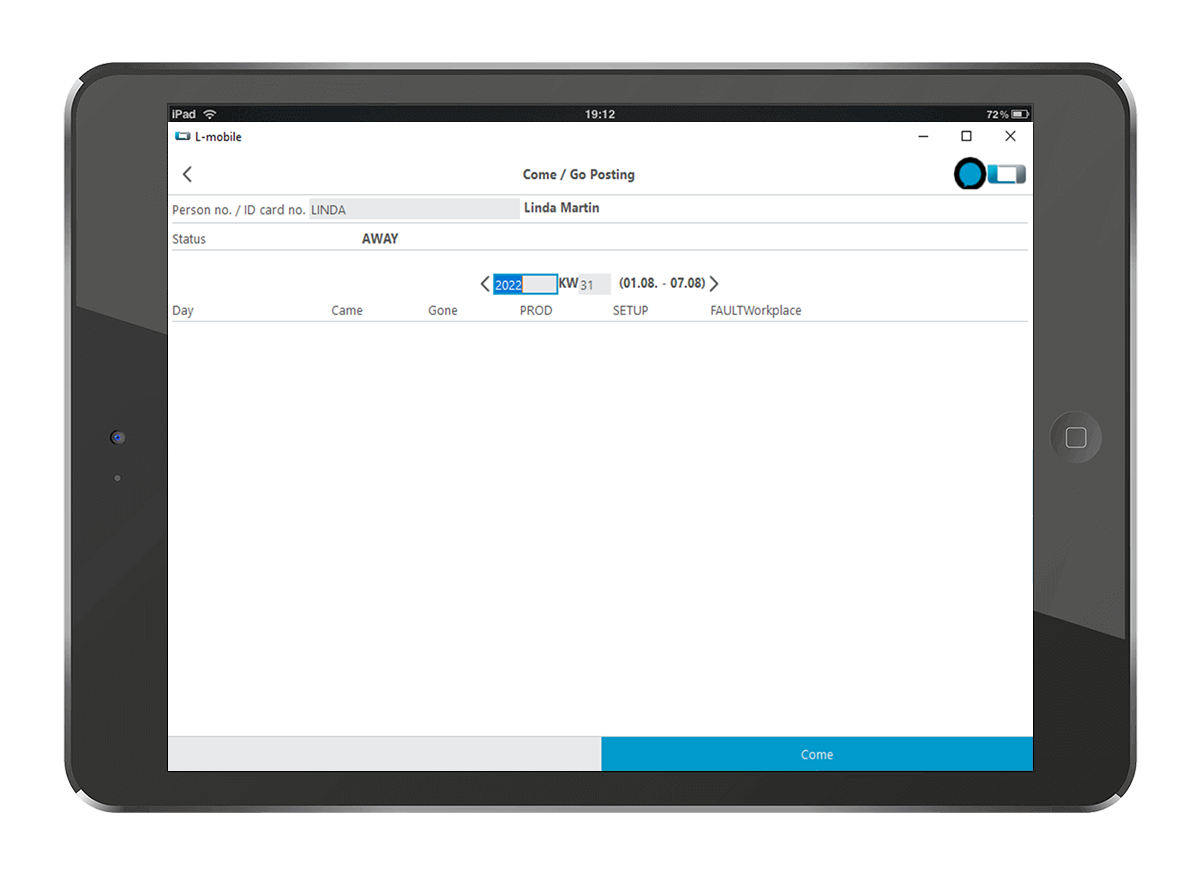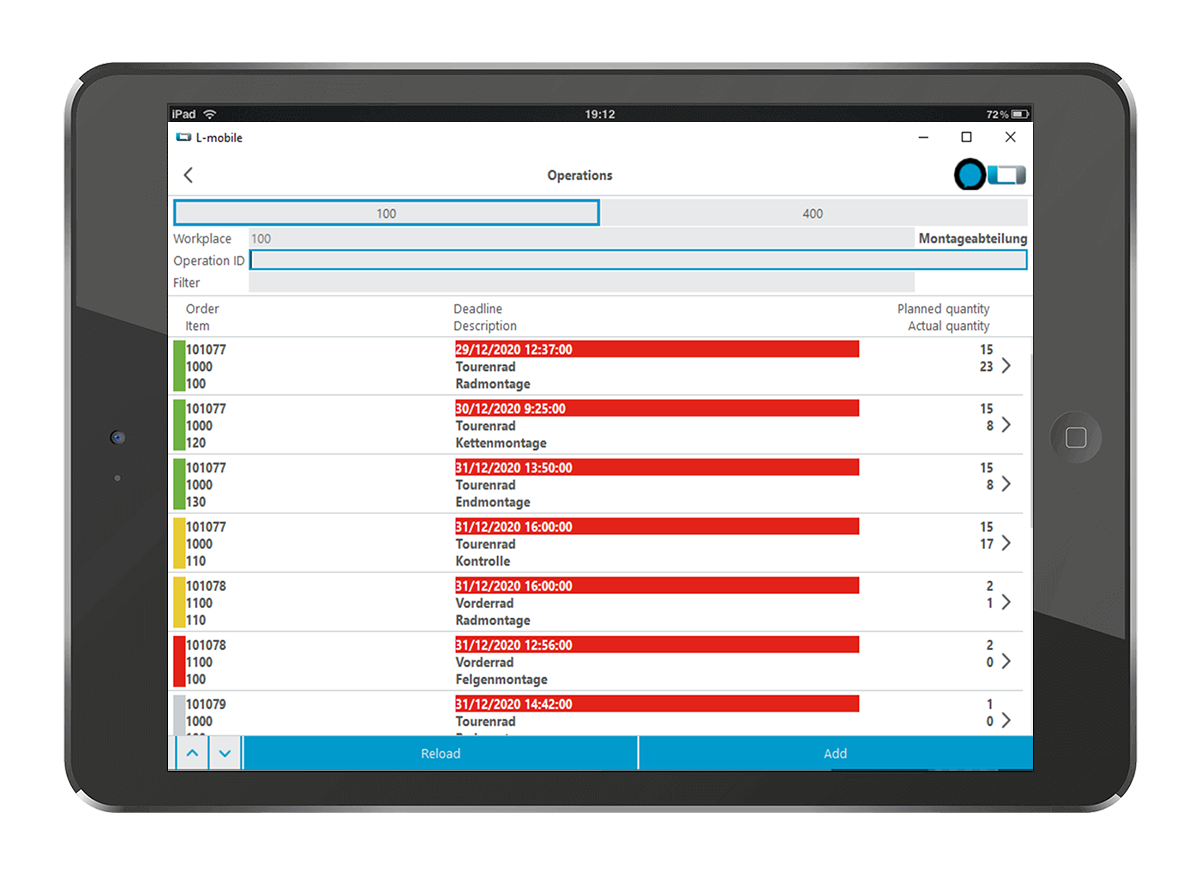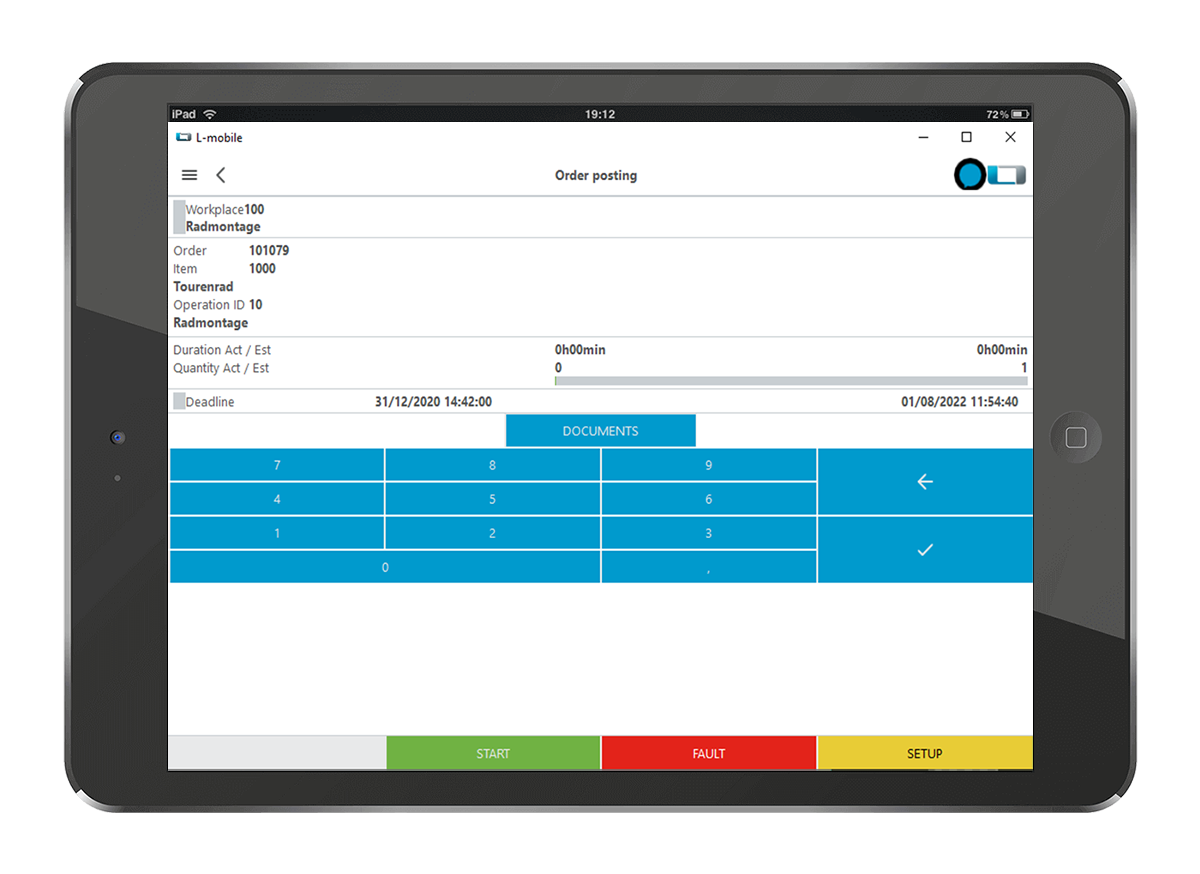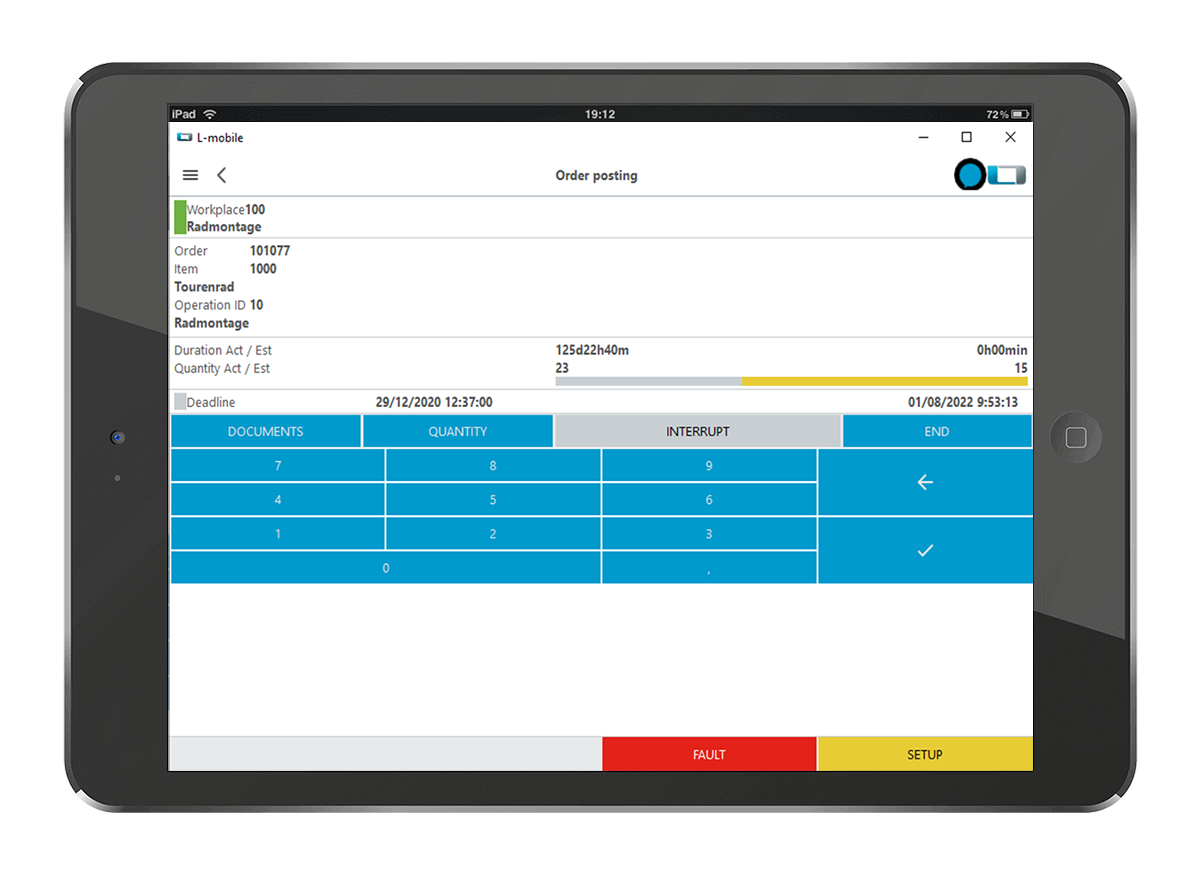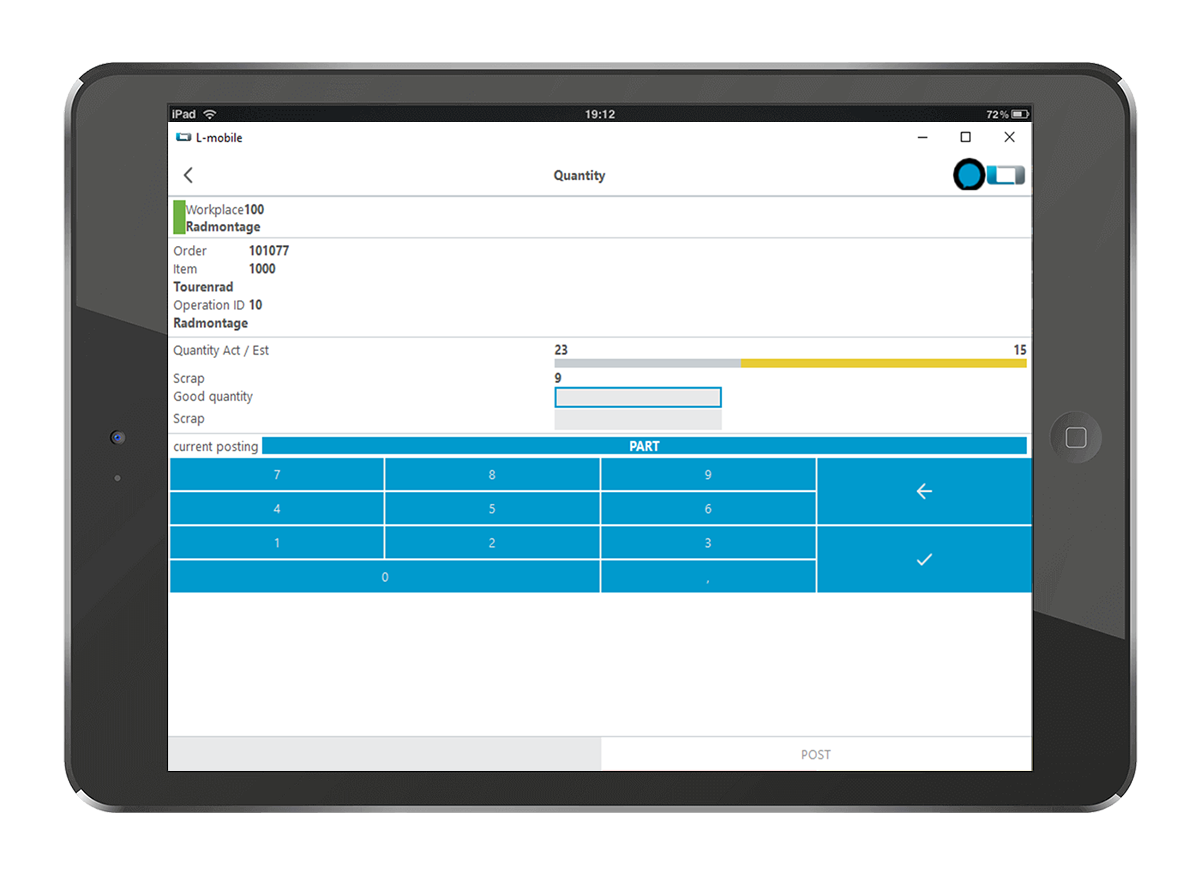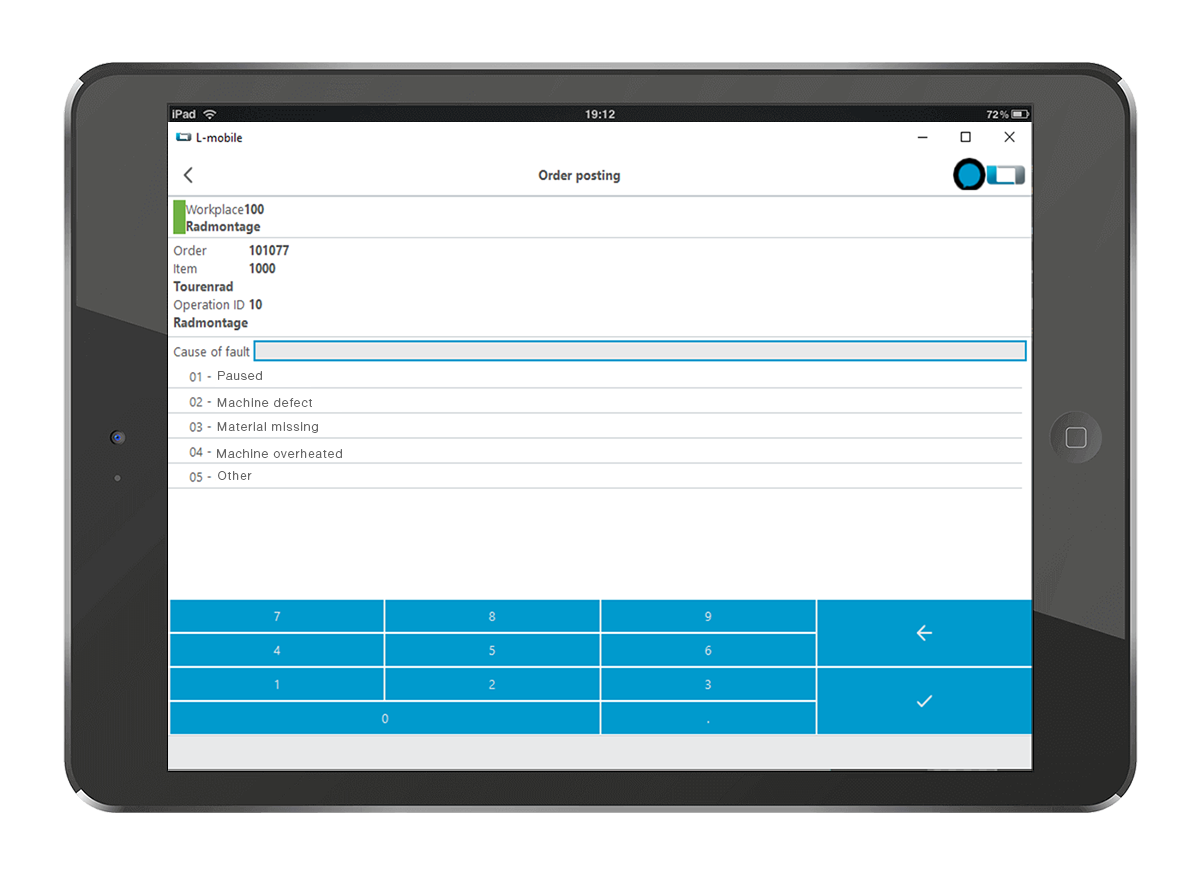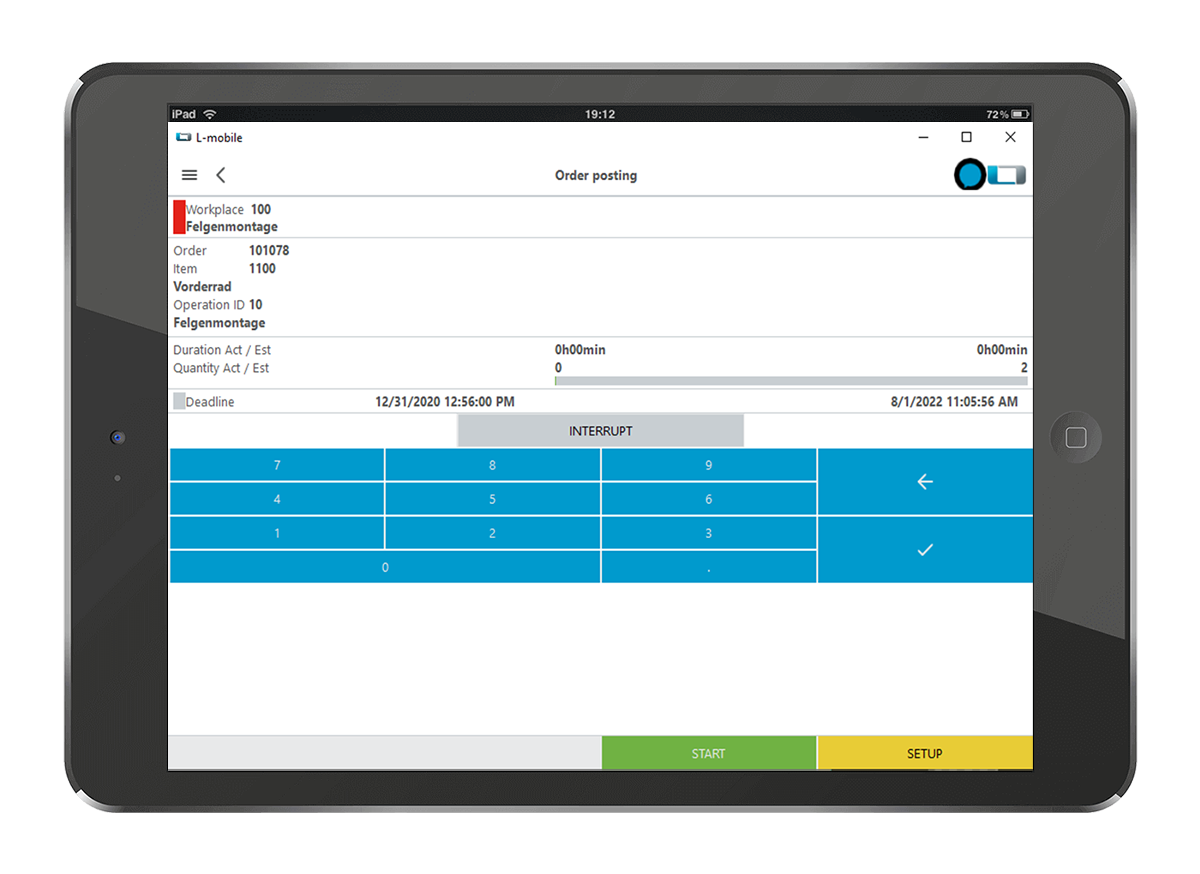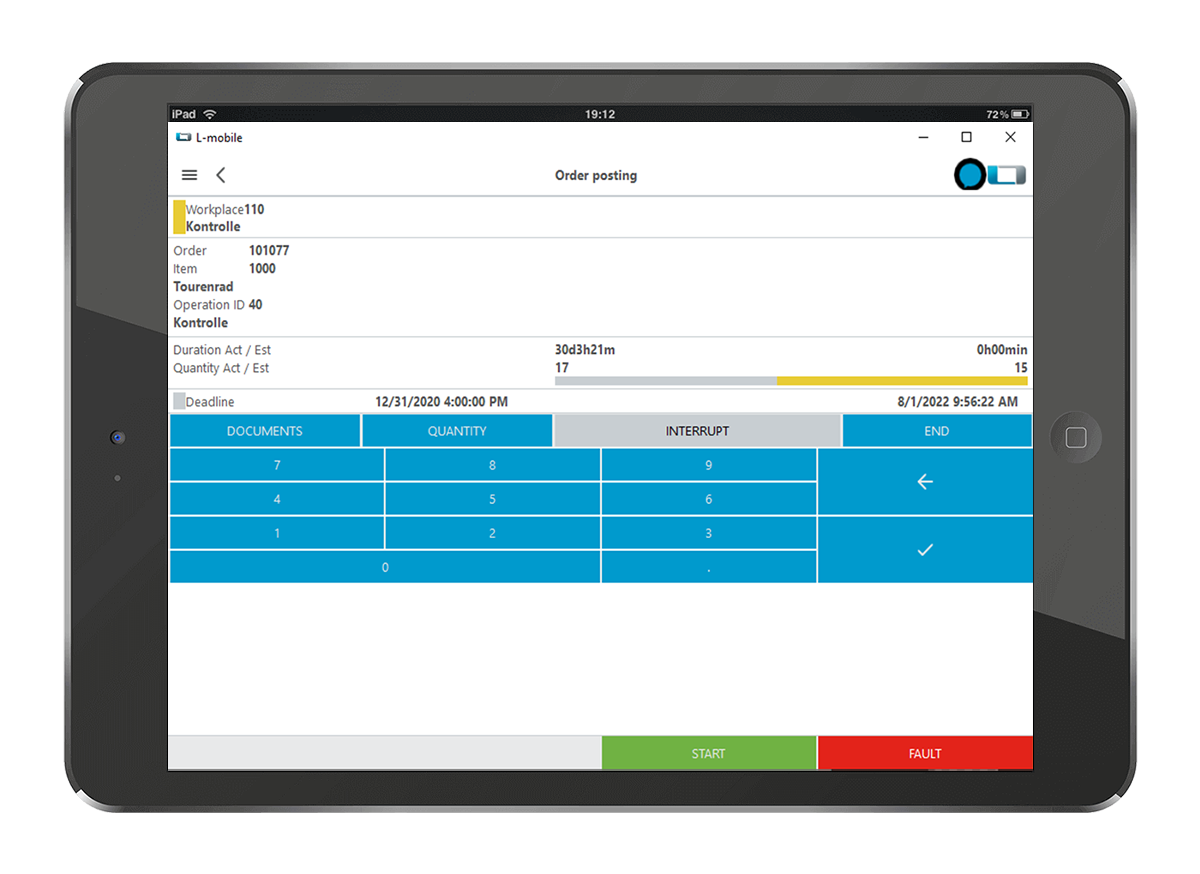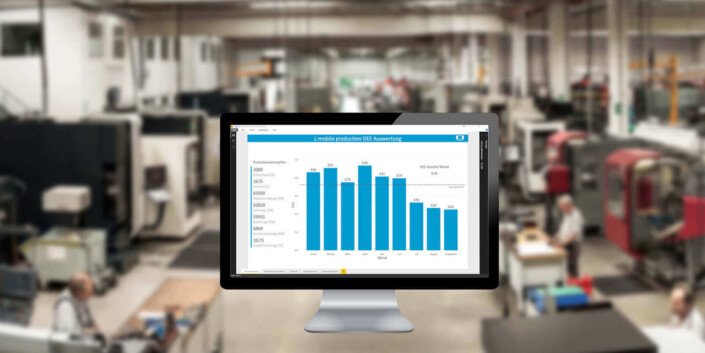Monitoring production processes, detecting deviations, sustainably optimizing manufacturing—that’s how it’s done!
All manufacturing companies require accurate production data whether they are in the automotive sector, machine and plant engineering, the metal industry, plastics processing, or are a service and maintenance company. This is the only way to draw conclusions about the quantities produced and the times required at a machine or a work station in order to continuously optimize production processes.
The production data collection tool for Microsoft Dynamics NAV provides real-time feedback for all manufacturing orders across all production processes—from the start of the manufacturing order to the individual status messages and completion of the production order.
Production data collection for MS Dynamics NAV and Business Central begins with the release of manufacturing orders. This can be done directly in Navision or Business Central or using production planning software. Following the release of production orders, they are available in the production data collection solution for Microsoft Dynamics NAV. User-friendly production data collection terminals now display the status of the respective operation at the individual work stations. The various statuses, such as set-up, start, interrupt, error, continue or end, are color-coded by the production data collection solution for a transparent overview.
All recorded production data, such as times or piece quantities, can be reported back to your NAV or Business Central directly at the location of the work step using the terminal and the production data collection tool for Microsoft Dynamics. The Come/Go Posting module integrated into the production data collection for NAV provides additional transparency. All employee attendance and absence statuses are recorded here using a unique identification number.
The following statuses are possible with the production data collection solution for Microsoft Dynamics NAV and Business Central
Operation running
Operation is interrupted
Operation is being set up
Operation has a malfunction
Operation is completed
All operations assigned to the work station, according to the manufacturing orders from Navision or Business Central, are listed and can be selected and reported back directly in the production data collection solution.
The following modules can be accessed in the production data collection for NAV and Business Central:
Unmanned shift
With unmanned manufacturing available within the production data collection for NAV/Business Central, a person can start an operation and then, after the machine start-up time, remove personnel involvement from the order without interrupting or terminating the order.
Production cockpit
The production data collection solution for Microsoft Dynamics includes a Production Cockpit for a clear display of the work stations. This gives you an overview of all production data collection reports in real time.
Ongoing operations
This module displays all current operations assigned to a person. It includes operations with the statuses running, setup, or malfunction. The module displays all current operations and makes it possible to centrally separate people from an operation.
Group work
If you want to allow group work on a work station, the group work function allows several people to sign in to an operation and work on it at the same time. The working time of each person working on the operation is recorded.
Multi-machine operation
With multiple machine operation, one person can be logged into different work stations or machines for different jobs at the same time. Similarly, it is also possible for one person to simultaneously work on several manufacturing orders at a single work station.
Create collective operations
In a collective operation, several operations at a work station are combined into one (collective) operation. All operations assigned to the collective operation can thus be reported to MS Dynamics at the same time.
Advantages of L-mobile warehouse ready for MS Dynamics Shopfloor Data Collection function
Quick and easy real-time stock information
Reducing process routes
More accurate feedback
Direct and mobile information retrieval at the work station
warehouse ready for MS Dynamics references
Combine your production data collection tool for Microsoft Dynamics NAV with additional components for maximum process reliability
Digital work instructions in assembly
Both data entry time for your assembly workers and manual reports can be significantly reduced by using RFID technology in production data collection for MS Dynamics NAV and Business Central. By assigning an RFID transponder to a specific order, the marked orders can be automatically identified by an RFID reader at the corresponding work station. The production data collection tool for Microsoft Dynamics NAV will immediately display the input interface for the correct order. Incorrectly executed reports are thus reduced to a minimum.
In addition, the production data collection solution can be extended to include the L-mobile lot size 1 work station. This digital worker work station allows even unskilled workers to produce a high number of variants with a minimum error rate.
Furthermore, data about the utilization of machines as well as possible malfunctions play an important role in the optimization process.
Machine data collection with IoT ensures predictive maintenance cycles
In order to support your production staff in their work and to further optimize your production, the machine data collection software for NAV ensures continuous and exact recording of all machine-related data by being connected to all machines. In this way, the L-mobile machine data collection not only reveals productivity potential within the operating activities, but also identifies it in the machines used. You will receive all relevant information, such as operating statuses, downtimes, output or process data, at any time with the machine data collection software for MS Dynamics.
The core function of the machine data collection software for NAV and Business Central is the active linking of the manufacturing order to the physical machine status of a production resource. The information collected as part of the machine data collection can be visually displayed in the L-mobile machine monitoring system and provides an overview of upcoming maintenance work, machine utilization and run time. By recording machine data over a longer period of time, the machine data collection software can visualize machine malfunctions in advance and these can then be responded to much more quickly in production planning. If a machine malfunction occurs during operation, the cloud-based IoT watcher reports the malfunction to the control center and supports simple, fast troubleshooting.
In the event of a malfunction, you need help fast. Where service technicians used to need to make an on-site appointment with the customer for every malfunction, the IoT Watcher overcomes the spatial distance and can fix many problems quickly and cost-effectively thanks to optimized remote maintenance with augmented reality.
L-mobile machine data collection
Analysis of machine and production data with Business Intelligence (BI) for MS Dynamics
L-mobile reporting
In order to keep all data from the machine data collection software and the production data collection solution for Microsoft Dynamics NAV and Business Central easily accessible at all times, the business intelligence solution L-mobile reporting offers the option of graphically displaying the entire production, machine groups or individual work stations with the corresponding key figures.
All reports generated with the production data collection tool for Microsoft Dynamics NAV and the machine data collection are bundled in the BI tool and you can easily see which work stations are particularly productive and efficient or where there is optimization potential.