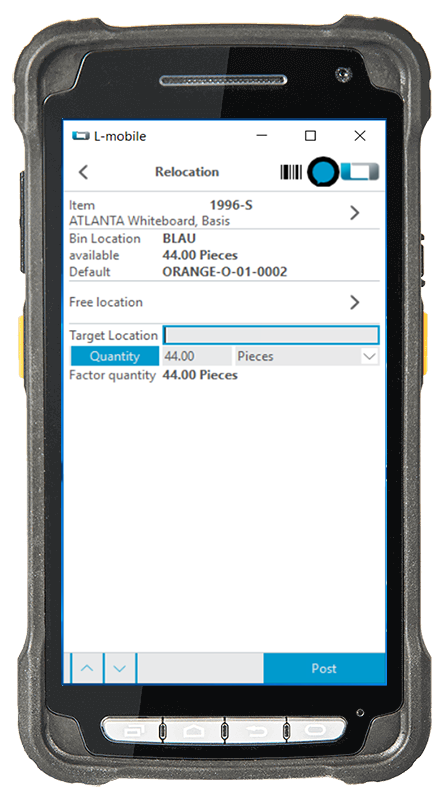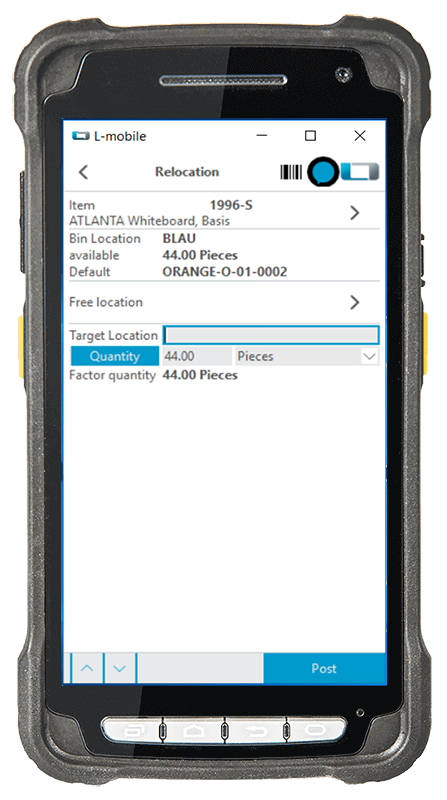The Batch Relocation function of the L-mobile warehouse ready for MS Dynamics solution makes it possible for you, on the basis of reclassification journals, to transfer different sets of stock via a transit warehouse. As a result, just a single posting will allow you to completely transfer all the stock within a storage bin. The report on the goods movement carried out in the mobile warehouse management system (WMS) is sent seamlessly and in real time to Microsoft Dynamics NAV and MS Dynamics 365 Business Central.
In addition, the MDC interface with Navision makes it possible for you to use a barcode scanner for mobile data collection, making it simple to carry out the two-stage warehouse receipt process. The Batch Relocation module of the L-mobile warehouse management software only displays stock that actually exists in the warehouse receipt storage location or in warehouse receipt storage bins on the mobile devices of warehouse goods receipt personnel.
After stocks are booked for a transit warehouse in Navision/Business Central via reclassification journals, the items can now be checked on the basis of various criteria such as delivery completeness and quality. The Batch Relocation function of the mobile warehouse management solution for NAV and Business Central then carries out the relocation of goods to the target storage bin. The goods movement is posted instantly to your Microsoft Dynamics ERP system.
Just like the basic Relocation function, the Batch Relocation function of the mobile data collection solution for NAV and Business Central can transfer stock for individual items, series and batches.